Find Root Files

Using the function:
When searching for the parent file of an assembly use this function to search by either directory or by file location for the given file type.
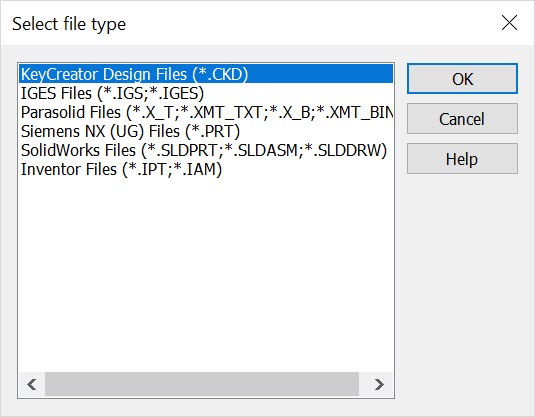
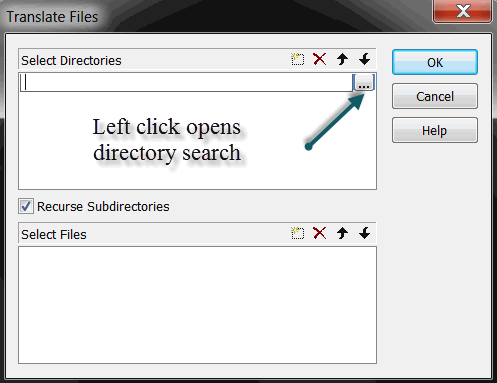
Use the navigation icons provided to open the search field. Left click on the search icon indicated above opens the Browse for directories or file dialog. Note the small arrow navigation icons which can be left clicked to open a directory structure. Navigate to the folder or file needed and choose O.K. Check on the Recurs Subdirectories to include sub-folders. Once done searching hit O.K. which brings up the Assembly root files dialog.
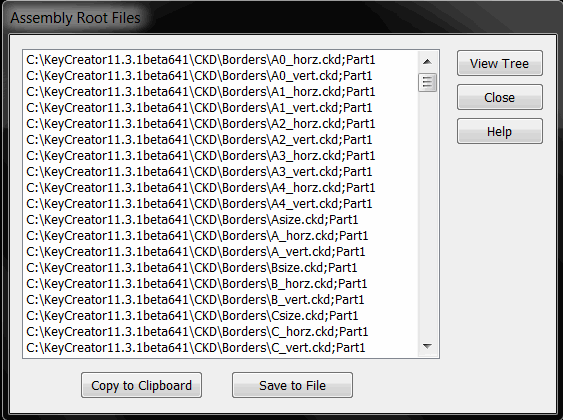
The Assembly Root File dialog displays the root files location and provides a Copy to Clipboard function (you can then perform an Edit paste in other applications), Save to File (creates a basic text file of the Assembly Root Files found) or you can view a specific files Tree structure . Close when you are finished viewing.