Radial Edge Parallel

Use this function to create a radial dimension whose text position is defined by an axis. You are prompted to define that axis through the Conversation Bar.
Using the Function:
-
Select Radial Edge Parallel from the Detail>Radial Dimension options.
-
Select the arc to dimension.
-
Select an axis definition method and the dimension is placed as indicated.
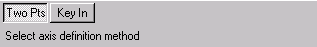
Two Points
Indicate the first and second points on the axis using Position Menu options.
Key In
Enter the axis angle in degrees.