Quick Dimension

Using Quick Dimension, you can create common circular and linear dimensions quickly, from existing Arcs, Lines, and Points. The dimension type is created automatically and animated for placement or editing. By right-clicking with the mouse during animation, the context menu can be called, through which you are able to select from the applicable options specific to the dimension that is currently animated.
Using the Function:
-
Select Quick Dimension from the Detail Menu.
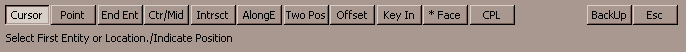
-
If desired, change the default plane mode using the Face or CPL button. The button with the * indicates the default mode. These two options will not appear in Layout Mode.
-
Select the first location or entity.
-
Select the second location or entity (depending upon what was selected in Step 2).
-
Right click with your mouse to display a context sensitive menu, from which you can specify the alignment type (see below).
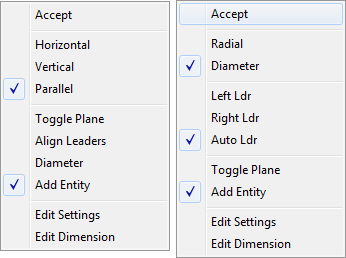
Note on Toggle Plane: This option toggles between dimensioning to projected current cplane or the 'true' distance between witness lines (dimension is marked as TRUE.)
-
For linear dimensions, use the Generic Toggle Key (`) or the Toggle Plane option in the context menu to adjust the plane of the dimension. The Toggle Plane
-
Indicate the dimension text position.
NOTE: The context sensitive menu also provides the Edit Settings option. This provides convenient access to the Detail Settings dialog for the dimension you are creating currently.
Quick Dimension Entity Selection:
Arc
Full circles default to Diameter, arc entities default to Radial.

Arc/Arc
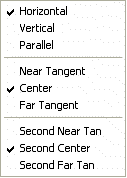
Arc/Point
The orientation of the linear dimension is relative to the current Construction Plane.
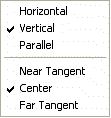
Arc/Line
The linear dimension is always perpendicular to the line through the arc center.
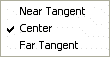
Line
The orientation of the linear dimension is relative to the current C-Plane. toggle the plane (right click after first and second positions are picked) to get a true value disregarding cplane or to change the cplane for the dimension.

Line/Line (Parallel)
The linear dimension is always perpendicular to the lines starting at the end nearest the text.
Line/Line (Skewed)
The angle being measured changes with the cursor position during animation. Selecting "Hold Angle" from the context menu holds the current angle regardless of where the cursor is.
Line/Point
The linear dimension is always perpendicular to the line through the point.

Point/Point
The orientation of the linear dimension is relative to the current C-Plane, toggle the plane (right click after first and second positions are picked) to get a true value disregarding cplane.
