Bend Dialog Options
The following options are available from the Bend dialog that appears when Bend is selected from the Modify>Warp submenu:
Dialog Options:
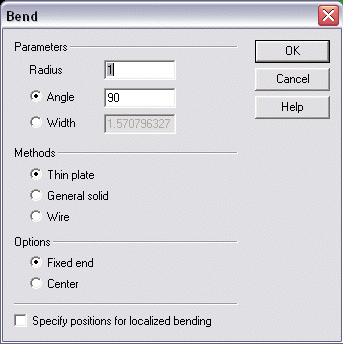
Parameters
The options under Parameters allow you to specify a radius, angle and width.
-
Radius - Allows you to indicate a radius for the bend.
-
Angle - When selected, you are able to specify the angle at which the bend will start.
-
Width - When selected, you can indicate a width value for the bend.
If you enter "0" for either the Radius or Angle, the function will calculate the optimum value to use to achieve the desired results. Here are some examples:
Radius=5, Angle=90 After the bend, the "neutral axis" of the solid is now a radius 5 arc and the bent end of the solid is at 90 degrees to the bend plane
Radius=0, Angle=90 The entire solid is uniformly bent in this case until the bent end of the solid is at 90 degrees to the bend plane. The radius is adjusted to arrive at the above results.
Radius=5, Angle=0 The entire solid is uniformly bent such that the neutral axis radius is 5 throughout.
Methods
The options under Methods allow you to specify a bend method. The three available methods are: Thin Plate Bend, General Solid Bend, and Wire Bend.
Options
These options allow you to specify the bend conditions.
-
Fixed end - When selected, only the material on the positibe side of the bend plane is bent. The positive and negative sides are user-controlled, and determined by the "right-hand-rule" while crossing the bend axis with the bend direction vector.
-
Center - When selected, both sides of the entity are bent equally about the bend axis by half the bend angle.
-
Specify positions - Localization points may be specified, if desired, to prevent unwanted bending of other parts of the body if they lie in the bending region by enabling (4) Specify positions for localized bending.
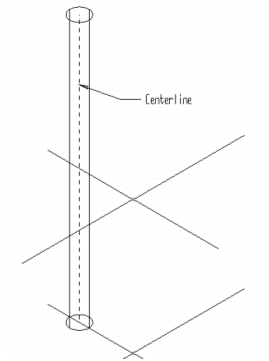
Above > The original solid to be bent.
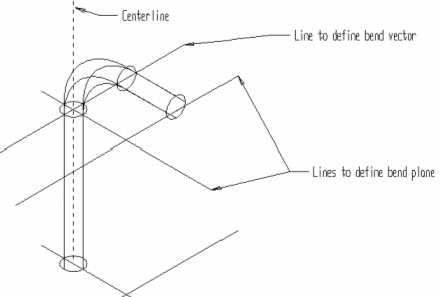
Above > This bend has a radius of 4 and the centerline of the cylinder at its neutral axis, defines the bend vector.
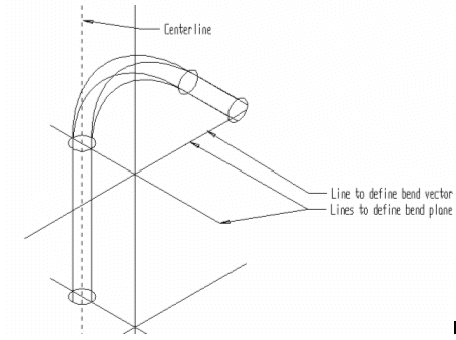
Above > This bend has a radius of 4 and the line that is 4" away from the centerline defines the bend vector. In actuality your bend will have a radius of 8 because the bend vector used was not on the neutral axis of the cylinder.