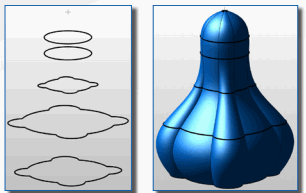Swept Solid

The features available from the Create>Swept and Advanced Modeling>Create>Swept submenus can be used to extrude, revolve, sweep, and loft solids. These options allow you to create complex solids with minimal user interaction. Existing foundation curves are used as the profile to extrude a solid 3D entity. You are able to trim the terminating face of the extrusion to an existing face of another body automatically from the same menu.
To view information on a feature available from the Create>Swept submenu, click the appropriate link below:
Extrude
Revolve
Sweep
MultiProfile-Profile Sweep
RailSweep
Skin/Loft
Helix
Pipe

Example DualPath Sweep with 2 multi curve profiles and 1path
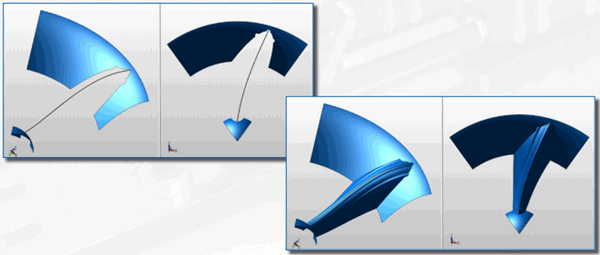
Example with multiple profiles sweeping along a path
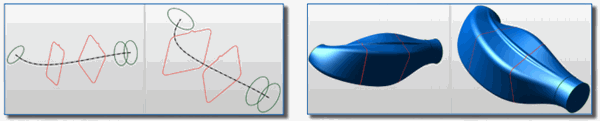
Example of Loft through multiple profiles
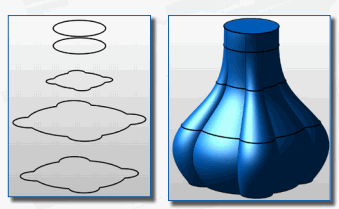
Example of Loft through multiple profiles and a point