Rail Sweep

This sweep type can be interpreted as a rail sweep function in which the rail shape is dictated by the 1 or 2 profiles chosen and the rail path is dictated by the 1 or 2 paths. The resulting swept profile will either have its profile 'normal' follow parallel to the selected path, (Profile Orientation= Rotate), have a more rigid translation as the profiles are used to create the solid/surface along the selected path or paths, (Profile Orientation= Translate) or when Normal to surface is chosen the sweep will be maintained 'normal' to the surface profile selected, ( this option only allows a 1 profile input). You can view sample sweeps in the Swept Solid topic.
Using the Function:
-
Select Rail Sweep from the Create>Swept Solid submenu.
-
The Create Rail Sweep dialog appears. Configure the dialog settings to fit your design needs and select OK.
-
Select the profile or profiles to sweep, Accept/OK, and Select the Path Curve\curvess or select the surface profile, ACCEPT/OK.
Dialog Options
The following settings are contained in the Rail Sweep Options dialog
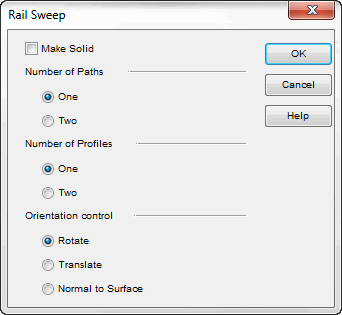
Make Solid
When checked and if the profile or profiles form a closed curve a solid body will be created. Unchecked will produce a surface.
Number of Paths
The conversation bar selection set will be adjusted to accommodate the selection of either a single path or a dual path selection. If two paths are selected then the profile will stretch along the length of the sweep.
Number of Profiles
The conversation bar selection set will be adjusted to accommodate the selection of either a single profile or a dual profile selection. If two profiles are selected then the profiles will morph along the length of the sweep.
Orientation Control:
Rotate
Use this option when the profile 'normal' will need to stay parallel to the path curves.
Translate
Use this option when a more rigid translation of profiles along the path curves is desired.
Normal to Surface
When using a surface profile, this setting will keep the sweep 'normal' to the surface profile selected.