MultiProfile Sweep

Use the Multi-Profile Sweep to create a solid, (use Make Solid) or a surface, using a set of profiles and a sweep path. The resulting swept profile will either have its profile 'normal' follow parallel to the selected path, (Profile Orientation= Rotate) or have a more rigid translation as the profiles are used to create the solid/surface along the selected path, (Profile Orientation= Translate). You can view sample sweeps in the Swept Solid topic.
Using the Function:
-
Select Multi-Profile Sweep from the Create>Swept Solid submenu.
-
The Create Multi-Profile Sweep dialog appears. Configure the dialog settings to fit your design needs and select OK.
-
Select the profiles to sweep, Accept/OK, and Select the Path Curves, ACCEPT/OK.
Dialog Options:
The following settings are contained in the Multi-Profile Sweep Options dialog
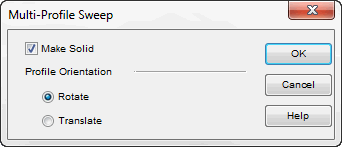
Make Solid:
Check this option when the profiles are closed curves and the result will be a solid body. Unchecked will create a surface.
ProfileOrientation:
Rotate- Use this option when the profile 'normal' will need to stay parallel to the path curves.
Translate- Use this option when a more rigid translation of profiles along the path curves is desired.