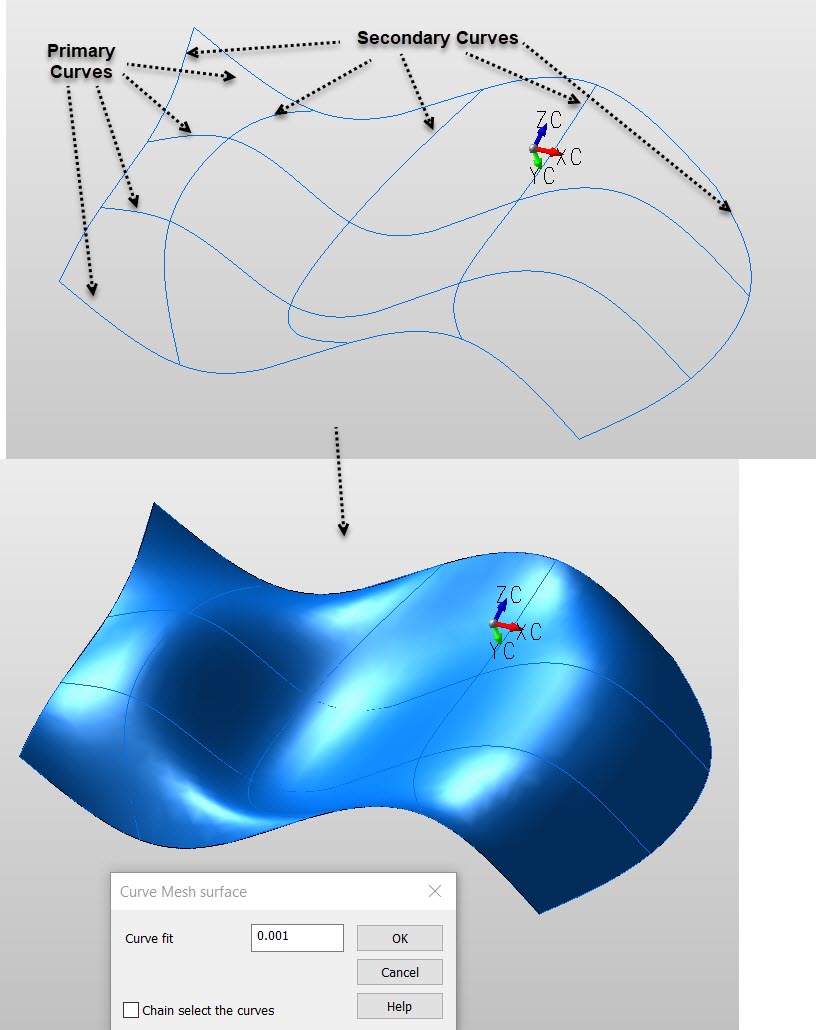Using the Curve Mesh Function
Follow the steps below when using the Surfaces>Curve Mesh function.
Using the Function:
-
Select Curve Mesh from the Create>Surfaces submenu.
-
The Curve Mesh Surface dialog appears, from which you are able to specify a curve fit tolerance and elect whether to chain select the boundary curves. Once these available settings have been configured, select OK to save the changes.
-
Select the primary curves.
-
Select the secondary curves (note that the secondary curves cannot be closed).
-
The Curve Mesh surface is then created per your instructions and dialog specifications.
Example Surface Curve Mesh From Spline Curves: