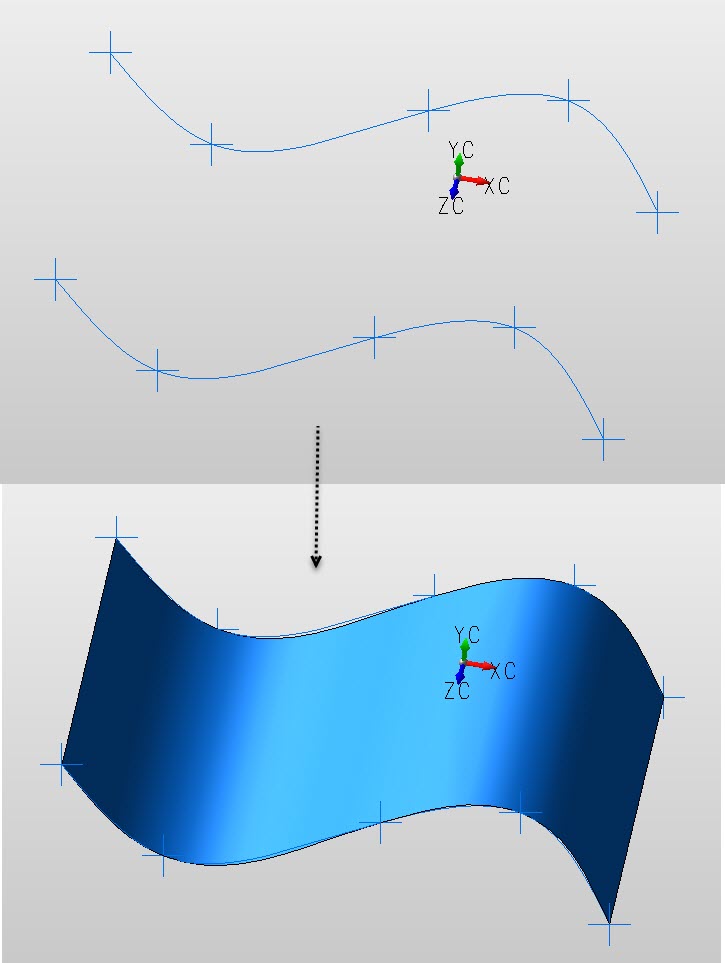Creating a Ruled Surface
Follow the steps below when creating a Ruled Surface.
Using the Function:
-
Select Ruled from the Create>Surfaces submenu.
-
The Ruled Surface dialog appears, from which you are able to specify how the ruled surface will be created. Configure this dialog as you wish, and select OK.
-
Depending upon what was selected under Create Ruled Surface Between, you will be prompted to select either two curves or a curve and point between which the surface will be created. Select either two curves, or a curve and a point.
-
The ruled surface is then created per your specifications.
Example Ruled Surface From 2 Splines, Fit Method=Nodes of Splines: