Create a Extrude Surface
Follow the steps below to create an extruded surface. Note that before using the Extrude Surface feature, you must have the curve profile constructed.
Using the Function:
-
Select Extrude Surface from the Create>Surfaces submenu.
-
The Extrude surface dialog appears. Specify the start and end distances and select OK when done.
-
Select the generator curve.
-
Select the direction vector.
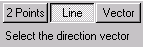
-
2 Positions – Indicate two points to define the vector direction.
-
Line – Select a line to define the vector direction.
-
Vector – Select another vector by which the vector direction will be defined
-
The extruded surface is then created.