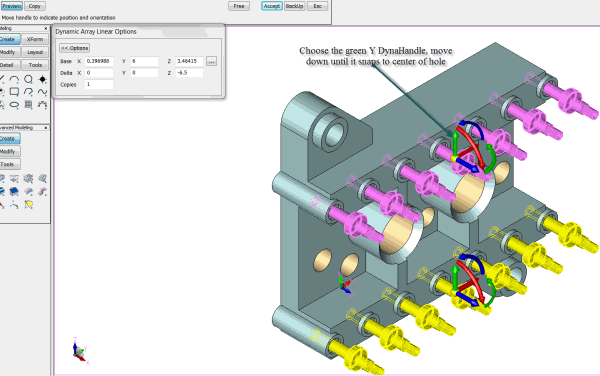Dynamic Array Linear Example
Dynamic Array Linear Example
In this example we have a socket screw that we want to add to the main solid. Using linear we can accomplish this with Dynamic Array. The display is set at view 7 and the Cplane is set to 5.
1. Choose the entities to copy and enter number of copies=6 in options. We would need to turn off Move base position and use Auto Base position. Since the holes are equally spaced we could find the delta x and enter in the Linear Options Delta Value but since it's a linear move simply use the DynaHandle animation to choose the position.
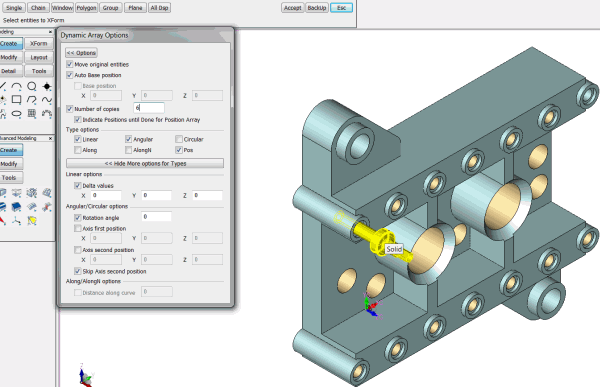
2. Select the XForm Array Type Linear and choose the red DynaHandle (left click hold) and move to the right until all copies snap to center of holes. Note that you are in a preview mode, nothing has been modified at this point so any adjustments needed can be made.
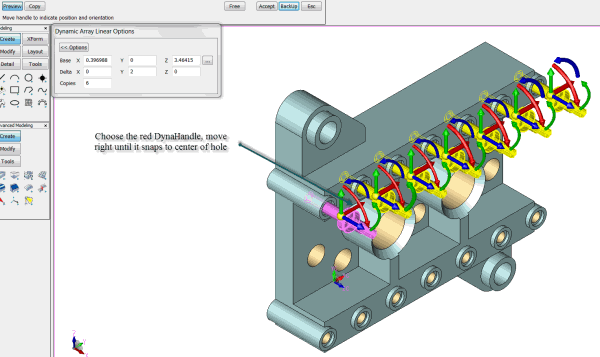
3. This takes care of the top row copy. Choosing Copy at this point would not work as center has moved, simply accept and repeat picking all socket screws, copy=1 and use the green DynaHandle and move down until it snaps to center of hole.