Revolve Surface Dialog Options
When Revolve Surface is selected from the Create>Surfaces submenu, the Revolve Surface dialog box appears. From this dialog, you are able to specify a start and end angle. These options are discussed below.
Dialog Options:
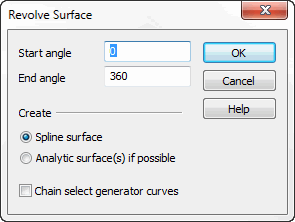
Start Angle / End Angle
Because the surface may exist anywhere within the 360 degrees around the axis of rotation, you are able to specify a start and end angle of the surface. If the profile entity is actually one of the boundaries of the surface, you may specify '0' as either the starting or the ending angle.
It is important to understand the way in which the specified angles will be evaluated by the system. In all cases, the location of the profile entity will be considered '0' degrees. The direction of positive rotation is determined by how the axis of rotation is defined. The most practical way to define the axis is to use a vector entity. If the vector was pointing directly toward the viewer, positive rotation would be counter-clockwise, as is typical in most coordinate systems.
When two points are specified, consider the first point as the base of the vector and the second point as the tip. Then apply the previously stated rule. When using a line, it must be understood that the line will be broken down into two points, the two points into a vector. The base point of the vector will be the endpoint of the line nearest to where the line is picked.
Create
There are two types of surfaces you can create:
-
Spline Surface - Use this option (the default) to create a single Spline (equivalent to a NURB) surface which is fit to the selected curves.
-
Analytic Surface - Use this option to create a sheet body that will be comprised of one or more analytic faces when ever lines, arcs, and ellipses are selected.
The two differences are: Spline Surface always creates a body with one face, while Analytic Surface will create a body with a face for every curve selected, also Analytic Surface will create analytic faces when analytic curves are selected.