Parasolid Import Options Dialog
The following settings are available from the Parasolid Import Options dialog. When you have finished making your selections in the dialog box, click OK on the dialog.
Dialog Options:
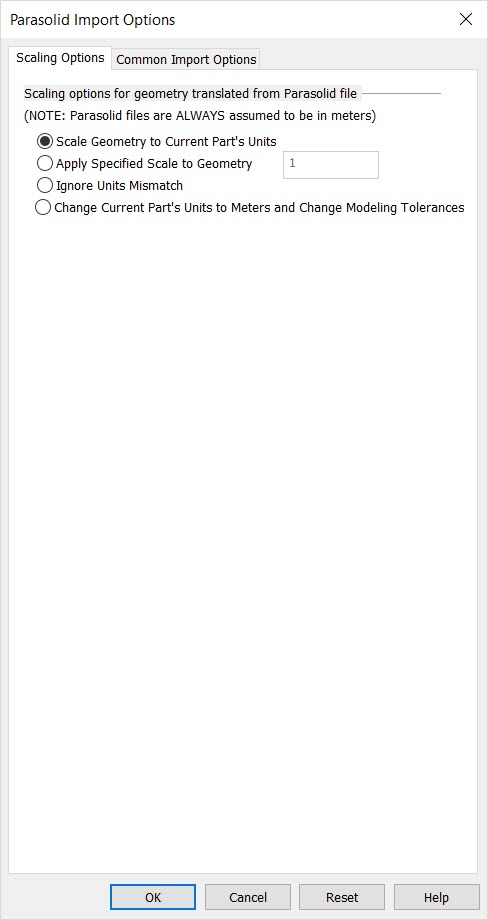
Scaling Options for Geometry Translated from Parasolid File
-
Scale Geometry to Current Part’s Units – When selected, the geometry in the file to be imported will be scaled to the units of measurement in the current part.
-
Apply Specified Scale To Geometry – When selected, you will be able to specify a scale value in the editable field. This scale is then applied to the imported geometry.
-
Ignore Units Mismatch – When selected, a mismatch of units between the import file and the current part will be ignored.
-
Change Current Part’s Units to Meters and Change Modeling Tolerances – When selected, the units of the current part will be changed to meters, and the modeling tolerances will update accordingly.