Pro/Engineer Options Dialog
The following settings are available from the Pro/Engineer Import Options dialog. Click the RESET button to restore all the settings in this dialog to their default configuration. When you have finished making your selections in the dialog box, click OK.
Dialog Options:
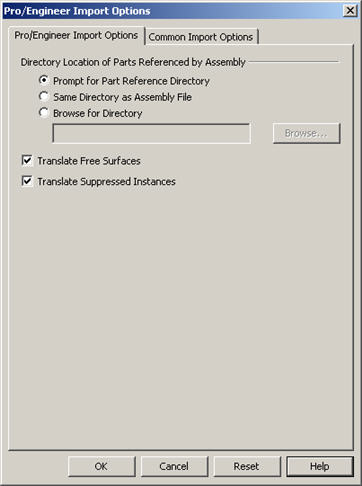
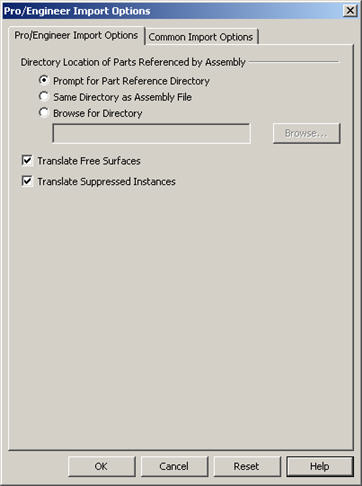
Directory Location of Parts Referenced by Assembly
-
Prompt for Part Reference Directory – When selected, a second dialog will appear once the import file is selected requesting a folder containing the parts referenced by the assembly.
-
Same Directory as Assembly File – When selected, it will be assumed that the folder in which the assembly resides will contain referenced parts.
-
Browse for Directory – When selected, you will be able to browse for the folder that contains the referenced parts.
-
Translate Free Surfaces - If selected, KeyCreator translates any free surfaces. Otherwise, it does not.
-
Translate Suppressed Surfaces - If selected, KeyCreator translates any suppressed surfaces. Otherwise, it does not.