CDE Close

The CDE Close function is used to close any CDE programs that are currently loaded and operating. This function will be grayed out in the Add-Ins pull-down menu if no CDE programs are currently loaded.
Using the Function:
-
From the Add-Ins Menu, select CDE Close. A dialog box will then appear.
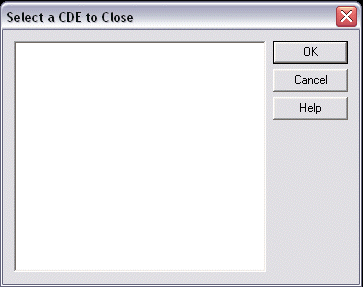
-
Select the CDE (s) you want to close from the list in the Close CDE dialog.
-
Once you have done this, select OK from the dialog options and the CDE (s) you selected will no longer be active.