Modify Normals

The Modify Normals function is used to reverse the normal sense of direction of all faces in a body. Solids are usually created with all normals pointing out away from the center of the solid. You can reverse the normal direction for a single body or for multiple bodies all at once. When you select several bodies you can select one of three methods for reversing only some of the bodies.
Dialog Options:
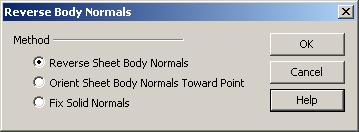
Vector Selection
-
Reverse Normal Directions – When selected, the current normals direction will be reversed.
-
Orient Normals Toward Point – Use to make all selected body normal vectors point towards a chosen point. The Selection Menu button options will appear on the Conversation bar. You can use the cursor to define the point all selected normals should point at, you can use a predefined point entity, or any of the other methods for selecting a position.
-
Fix Solid Normals – Use to fix the face normals of a solid body so that they all point away from the material of the solid.