Witness Lines

The Witness Lines feature is used to create witness lines separate from those you can create using the Dimension features. This feature allows you to create witness lines using four different methods: End Points, String, Parallel, and Perpendicular.
Witness lines are not linked with text.
Using the Function:
Select Witness Lines from the Detail>Detail Lines submenu. The creation methods then appear on the Conversation Bar.
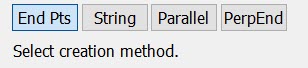
End Points
The End Points option requires that you select a start and end position for the witness line.
-
Select End Points from the creation methods.
-
Locate a start position for a witness line.
-
Locate an end point position for the witness line.
String
The String option requires that you select a start position and end positions for each connected line in the string.
-
Select String from the creation methods.
-
Locate a start position for a witness line.
-
Specify the end point of each connected line.
-
To finish creating the string, click on BACKUP or ESC/Cancel.
Parallel
The Parallel option requires that you select a reference line, on which the new parallel line will be based.
-
Select Parallel from the creation methods.
-
Select a reference line.
-
Indicate a position for the new witness line. A witness line of equal length is created parallel to the reference line.
Perpendicular
The Perpendicular option requires that you select a reference line, to which the new witness line will be created perpendicular.
-
Select Perpendicular from the creation methods.
-
Select a reference line.
-
Indicate a position from which to extend a perpendicular witness line to meet the reference line.
-
The new witness line meets the chosen line at 90°