Dimension Annotation Font


This is the active dimension/Annotation font. By default, the active dimension/Annotation font is set to the Box font.
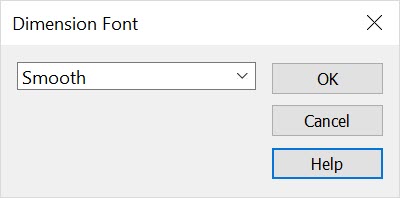
Using the Function:
-
Select Dimension/Annotation Font from the Detail>Settings submenu. The Font dialog appears.
-
Click on the down arrow and select a font from the drop-down font menu.
-
Click OK when done.