x45 Style

Use this feature to create a chamfer with a X 45° suffix.
Using the Function;
-
Select x45 Style from the Detail>Chamfer Dimension submenu.
-
Select the chamfer line you want to dimension. The line is assumed to represent a 45° chamfer and is dimensioned accordingly.
-
Indicate a position for the dimension text.
-
The chamfer dimension is displayed with the suffix X 45°.
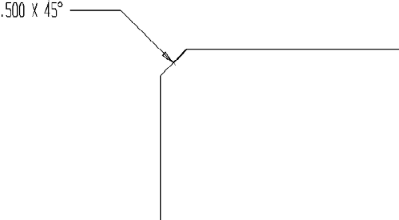
Above > Example of a x45 style Chamfer dimension