Format Part Reference Attributes Tab
Format Part Reference Attributes
The following settings are contained within the Attributes tab of the Format Part Reference dialog box (this dialog also appears in the Tools>Extract>HLR/HLD and AutoLabel Format). The attributes you set in this dialog will be applied to the entire part reference.
Dialog Options:
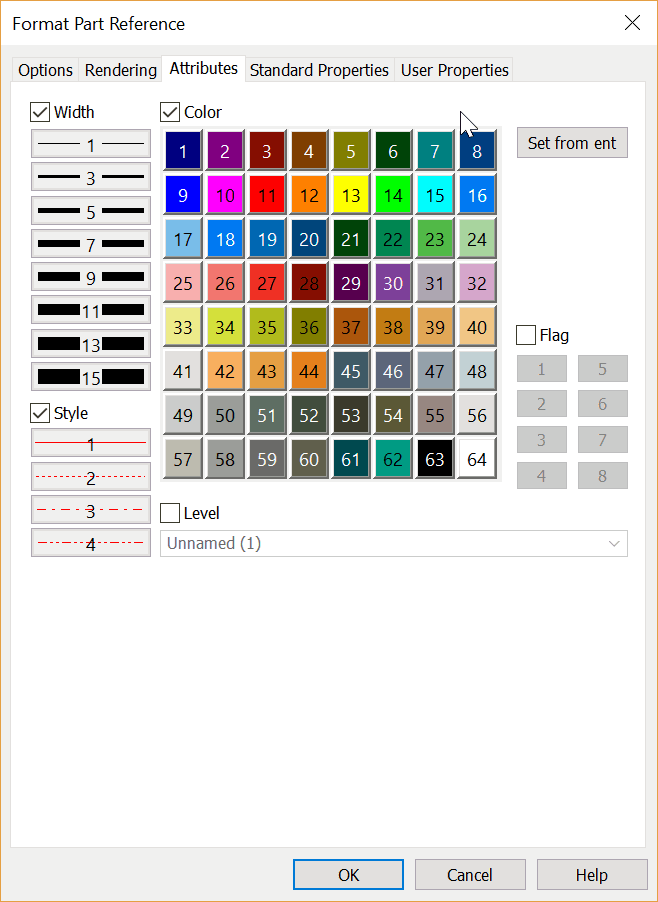
-
Width – Allows you to set a new line width attribute. To set this attribute, select the desired width.
-
Style – Allows you to set a new line style attribute. To set this attribute, select the desired style.
-
Color – Allows you to assign a new color attribute. To set this attribute, select the desired color square.
-
Level – When enabled, this setting allows you to select a new active level.
-
Set From Ent – Allows you to select an entity whose attributes will be used on the new entity.
-
Flag/Pen – Allows you to assign a new pen number. To set this attribute, select the desired pen number.