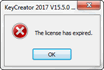Trouble Shoot License Errors
-
Any attempt to activate a trial license after trial license has expired results in the following error:
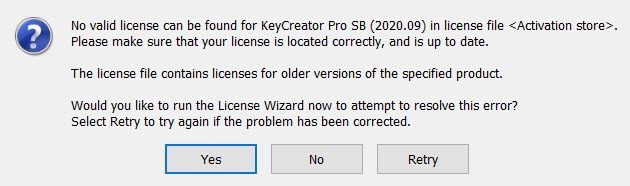
-
If you receive a 'Failed to connect..." error when attempting to activate your license, the transaction to the internet may be getting blocked by your physical connection to your network or possibly your anti-virus or firewall. Check your wired or wireless connection. If that is ok, try temporarily turning off the antivirus and/or firewall and try again. If you can connect with either of these turned off then you will need to modify your system to allow the transaction.
-
If you receive "Activation yields no rights to license" this means that you have a misspelilng in your activation code.
-
If you receive the following error, there exists a product level missmatch. Trying to activate KeyCreator Pro with a KeyCreator Prime activation for example. Check the status in My Software section of support site:
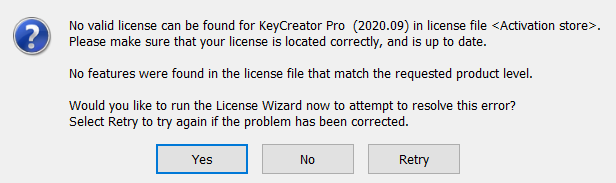
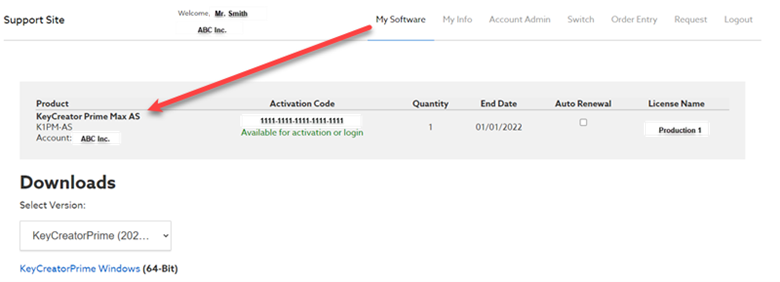
-
The following error indicates an expired activation code. In the event that you have recently renewed your license, using the Upgrade in Manage Current License Activations, (in the License Wizard) should fix this issue:
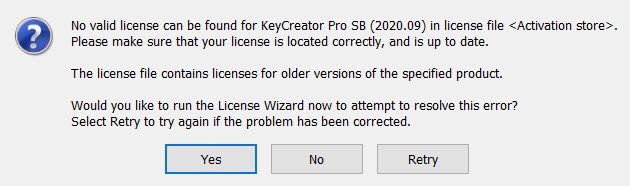
-
If user does not have an assigned Login Activation you will see this error: