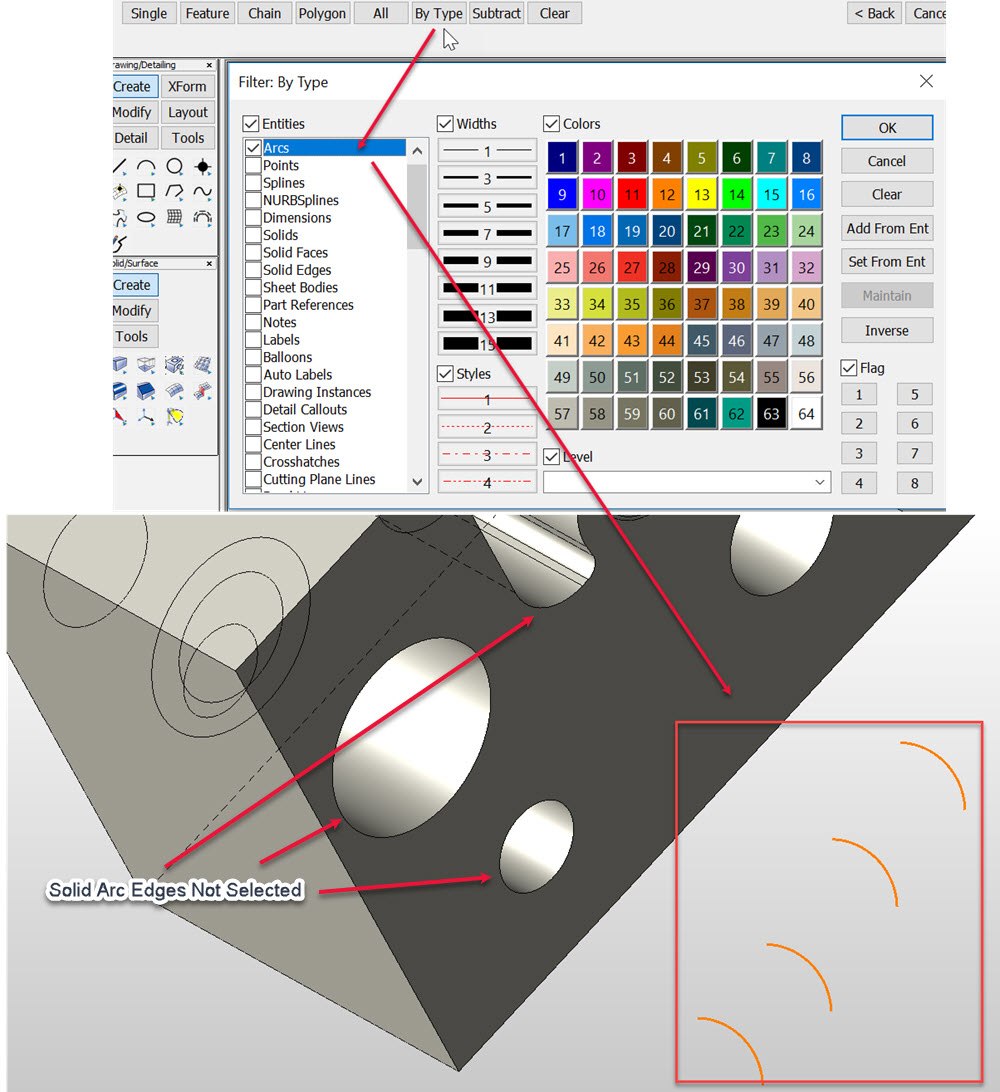Select
The Select function enhances the Cursor-Window Smart selection by adding additional options like Feature or by type filters. Using the Select function will in many cases remove the need to select entities during a given functions use, and expose common use functions within the Ribbon, providing an in-context use workflow.
Select Feature example using Blend and Dynamic Face:
Selecting the blend first will activate the Dynamic Face function in the Context tab, as well as other common use functions.
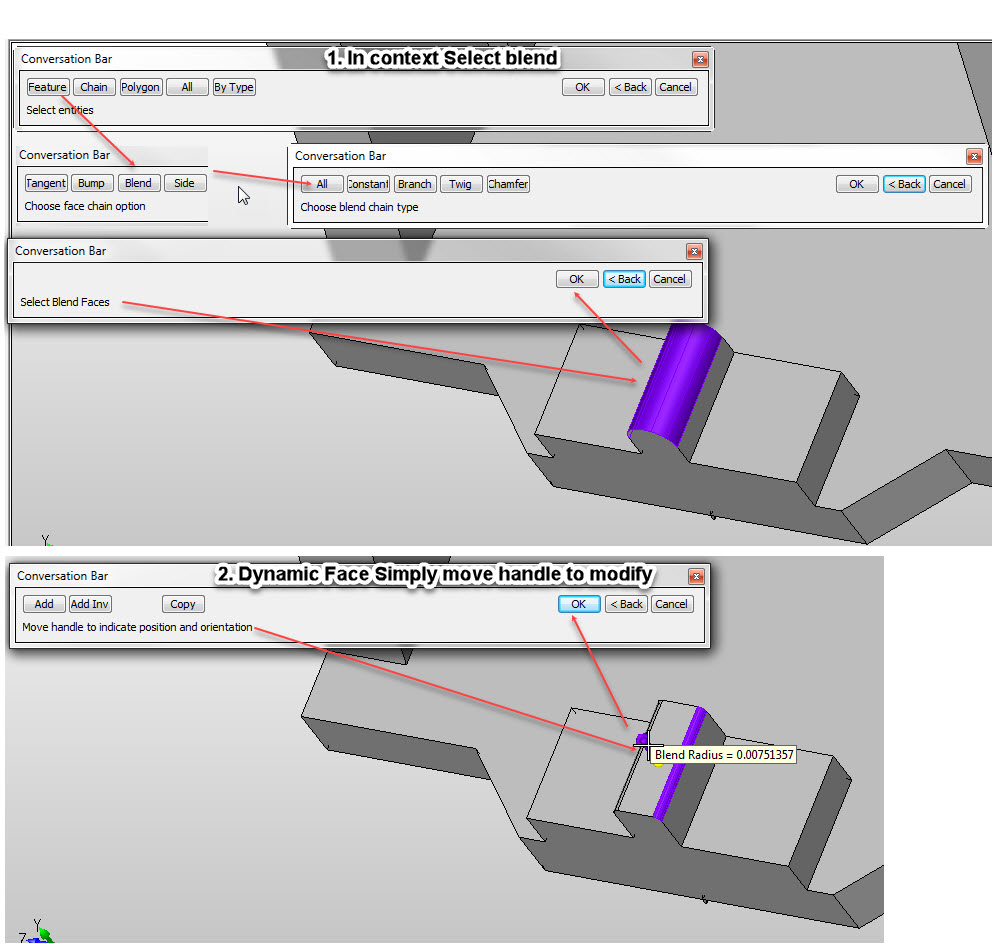
Select By Type targets entity types: