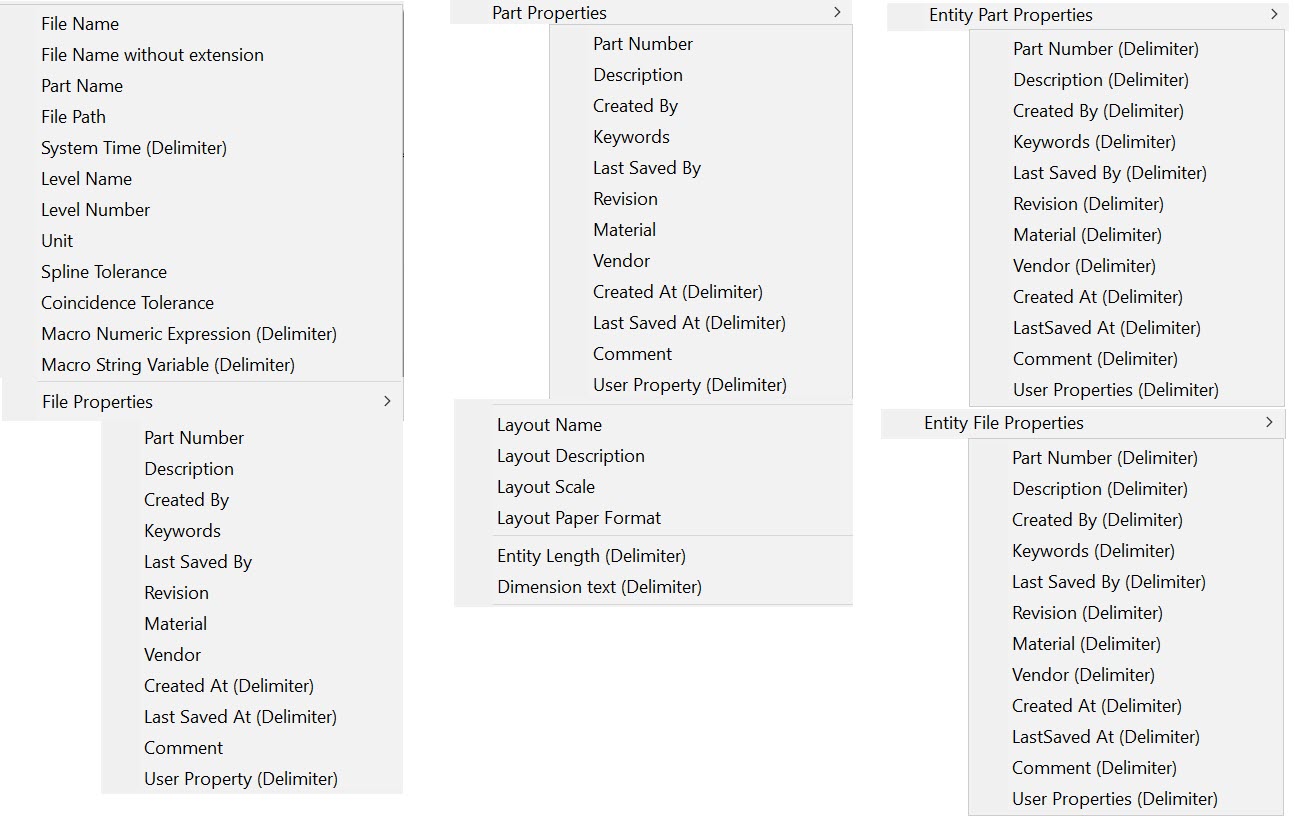Field Notes
The list of field notes below appears when FIELDS is selected from the Create a New Note dialog.
NOTE: When the word "delimiter" appears next to a field note, the same symbol must appear before and after the field in the Note dialog. For instance, |008|008 for File Properties>Created At: date and time. A #ERR symbol indicates incorrect syntax or missing data, (such as not providing a unique ID # where needed, as listed in Verify>Entity).The number of decimal places in Layout Scale and KXL Expression field notes are controlled by the Linear Dimension setting.
Field Note Examples
A field note entry will show data saved in a file. If no data exists yet for the field a place holder, (dashed square marker) will appear until data is available for the field.
A new file opened but not yet saved using File Name field note:
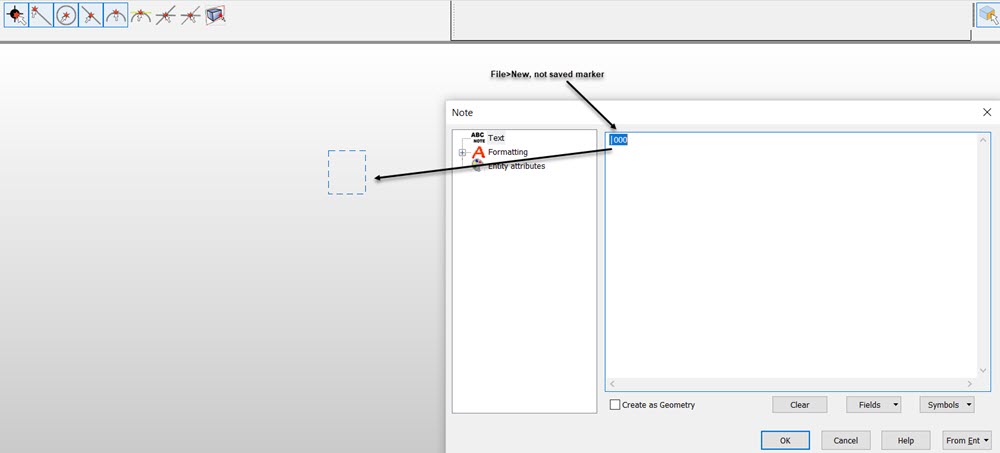
The above example field note updated after a File>Save As: MyFile2
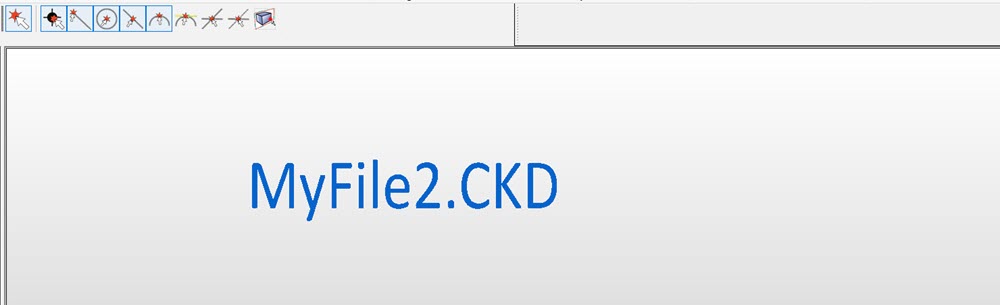
Enitity Length Delimiter, note must have entity ID number, (use Verify>Entity):
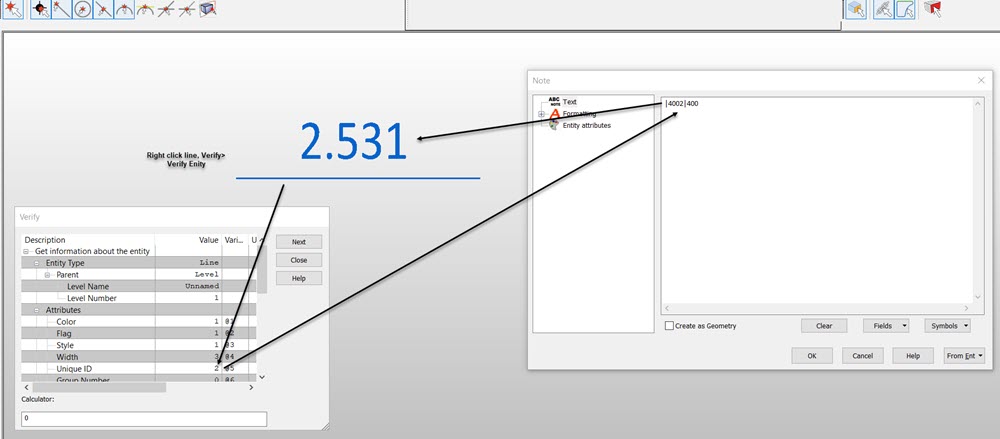
File Created At Delimiter, uses File>Properties>File Properties: Created At field:
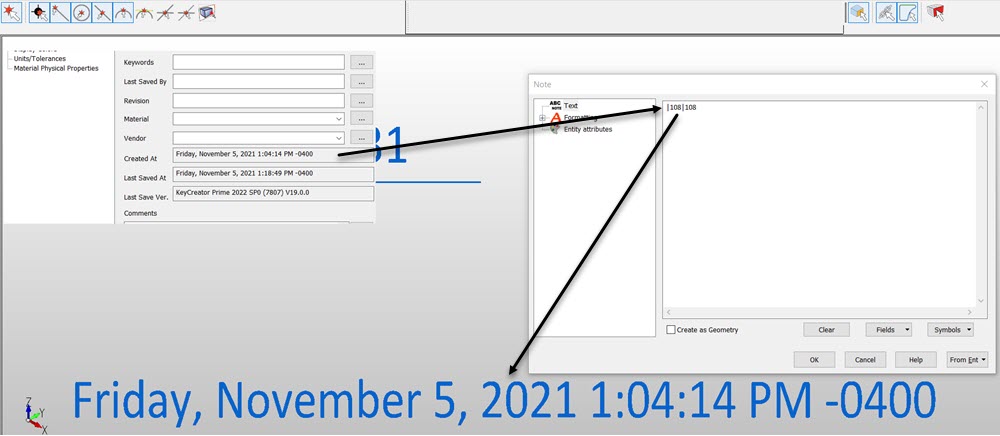
Enitity Part Number Delimiter, use Format on example line and add Standard Properties Part Number 1A:
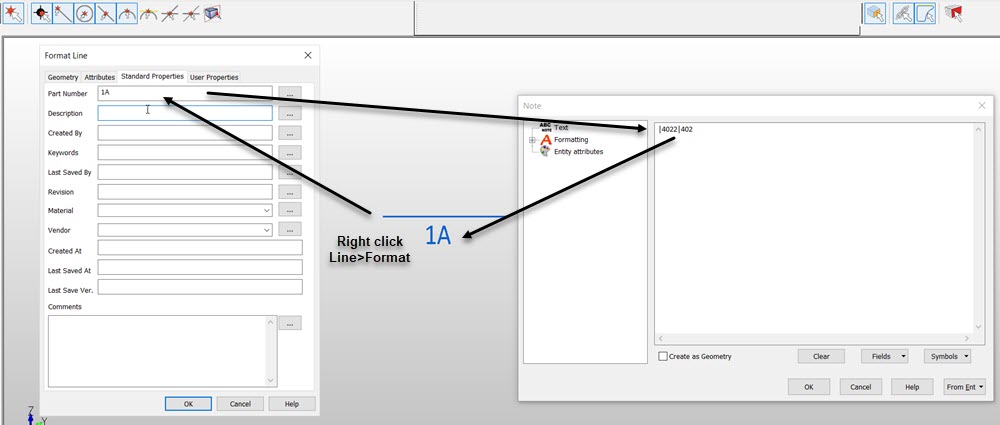
Field Notes List: