Open

The Open function is used to open, or load, a file. The file types listed under Supported File Types are supported by the File>Open function, and can be opened using the function. This function will also open any file type supported by the File>Import translators in KeyCreator. Such files can also be opened by double-clicking on the file you intend to open.
When Open is selected from the File Menu, the following dialog appears:
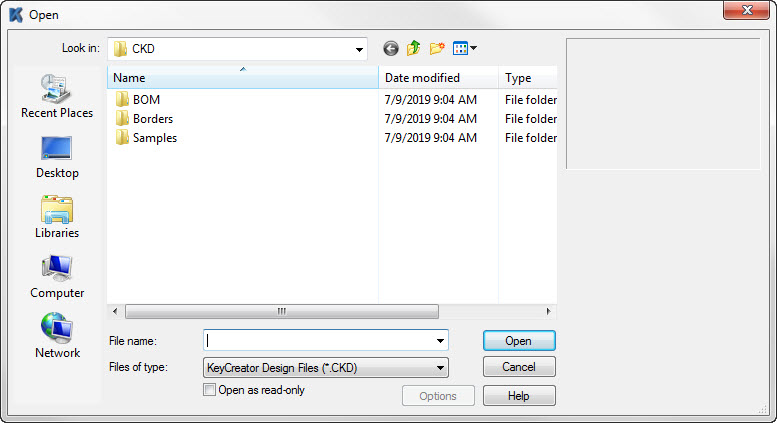
To work on an existing file, select the file from the dialog box. Or if you worked on the file recently, you may be able to open it by choosing its name from the Recent File list section of the File Menu; the last eight files opened appear near the bottom of the File Menu.
Note: Files saved by previous versions may require automatic internal database changes when opened in a newer version.