Using the Body/Plane Intersection Function
To use this function, follow the steps below. If all the selected planes fail to intersect the selected solids/sheet bodies, the error "No intersection found" is displayed. If some of the selected planes fail to intersect the selected solids/sheet bodies, the following error is displayed: "One or more intersections failed. Would you like to move the corresponding planes to a new ***FailedBodyIntersectionPlanes*** level?"
Selecting YES on the dialog will move the planes that failed to intersect the selected solids/sheet bodies to a new level with the level description, "FailedBodyIntersectionPlanes."
Selecting NO from the dialog causes the function to exit. Any splines there were generated successfully are left behind. Selection of body/plane can also be performed from within reference files from an assembly that are displayed.
Using the Function:
-
Select Body/Plane Intersection from the Create>Advanced Splines submenu.
-
Select a body using one of the definition methods that appears on the Conversation bar. Select OK/ACCEPT when done.
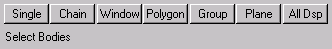
-
Single – Select single entity(s) to define the body.
-
Chain – Chain select to define the body.
-
Window – Select the body using one of the following methods; All In, Part In, All Out, or Part Out.
-
Polygon – Select the body by drawing a polygon around the body, and by then using one of the following methods; All In, Part In, All Out, or Part Out.
-
Group – Select or define the group by name. font-style: italic;">Select or define the group By Name.
-
Plane – Use the plane definition menu to define the body.
-
All Disp – Use the common All, By Type, or Ex Type methods to define the body.
-
Select a plane using the same options explained above. Note that the Chain method is less useful when selecting planes. The Plane option can be used only to select existing plane geometry, and is not intended to create new plane geometry. Select ACCEPT/OK when done. The spline will be created at the intersection of the body and plane you had selected.