File and Part User Properties
Both the File User Properties and Part User Properties pages contain the same settings. These user properties can be edited by clicking in the edit field for either the Name or the Value. These are additional fields that you can create/modify that will help you better define your part and its attributes.
Dialog Options:
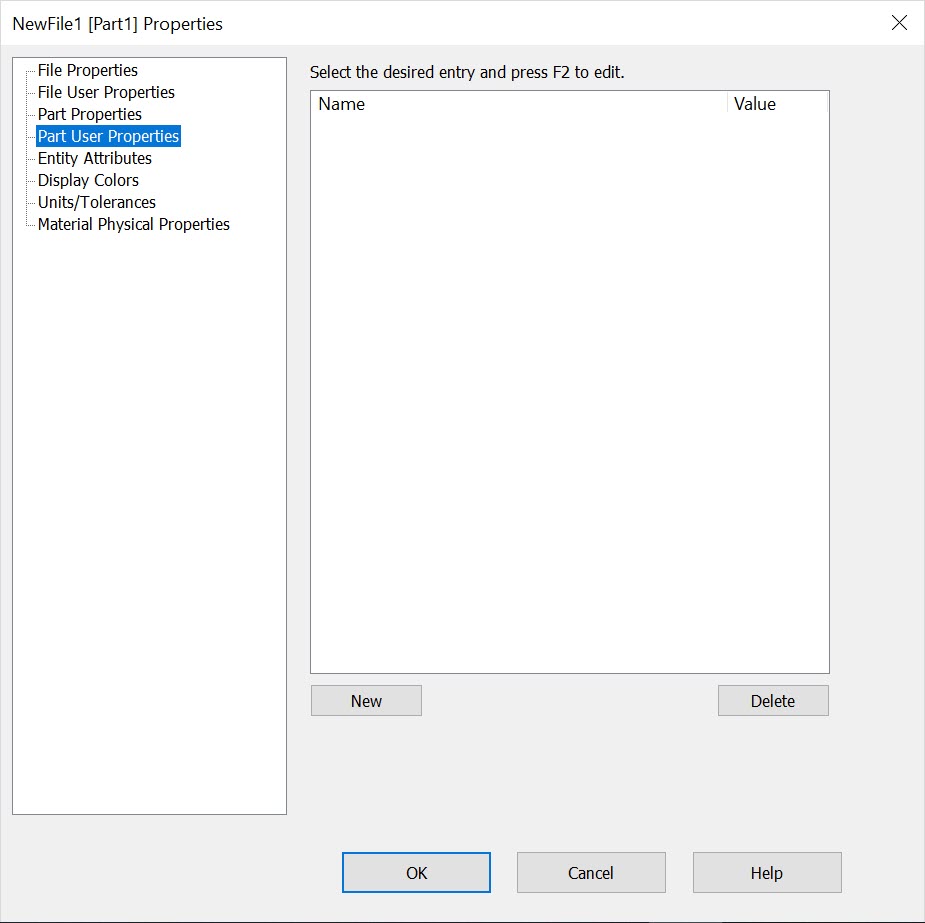
Use the F2 shortcut to enter/edit text in the editable fields.