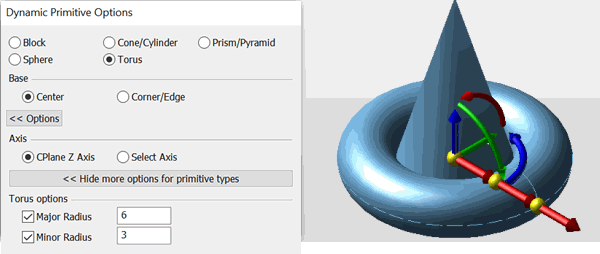Dynamic Primitive TorusKeyCreator / Create / Primitive Solid / Primitive Dynamic / Dynamic Primitive Torus
In this example a torus will be created and placed at the base of a cone primitive (made in the cone example.) Cplane is set to 1 and display view is set to 7.
-
Choose Create>Primitive Solid>Dynamic and in the Dynamic Primitive Options select Torus.
-
Chose Base Center and Axis of Cplane Z Axis.
-
Cursor select the base of the cone (which has a radius of 3) for placement. To make the torus more uniform to the cone enter 3 for the minor radius and 6 for the major radius in the dialog. Note the 3 X Axis dynahandles (straight red arrows.) The one close to the base is a positional dynahandle, the next is for adjustment of the minor radius and at the end is one for the major radius. Click to adjust or use the right mouse context menu once you have clicked on any of the dynahandles to alter size or position/orientation. Right clicking on a handle will bring up a context menu with additional options.
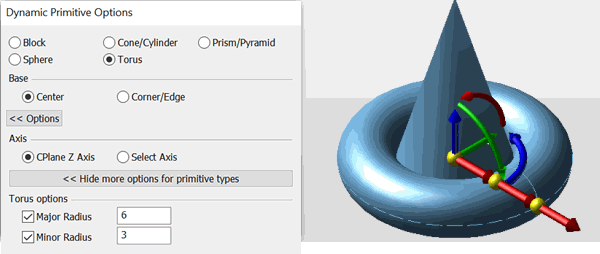
|