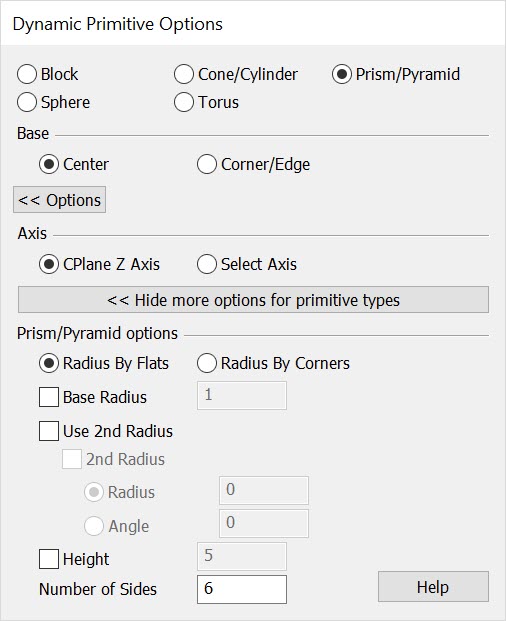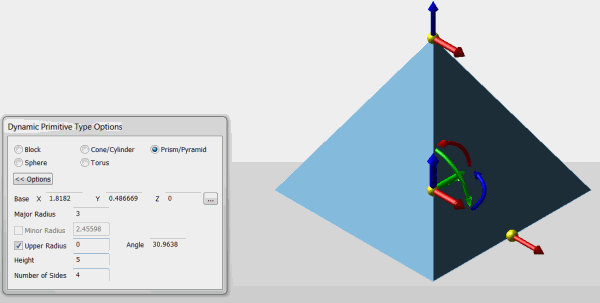Dynamic Primitive PyramidKeyCreator / Create / Primitive Solid / Primitive Dynamic / Dynamic Primitive Pyramid
This example shows the creation of a octahedron from a pair of primitive pyramids using the dynahandle to place and size the solids. Cplane is set to 1 and display is set to 7.
-
Create>Primitive Solid>Dynamic, from the Dynamic Primitive Type Options check on Prism/Pyramid.
-
Set Base to Corner/Edge, Axis to Cplane Z Axis, click on the show more options tab.
-
Set as shown below and use cursor placement to place the pyramid in display.
Note the base radius refers to the base of the pyramid, the 2nd radius applies to primitive cone shapes so will be grayed out and the upper radius refers to the top edge of the pyramid.
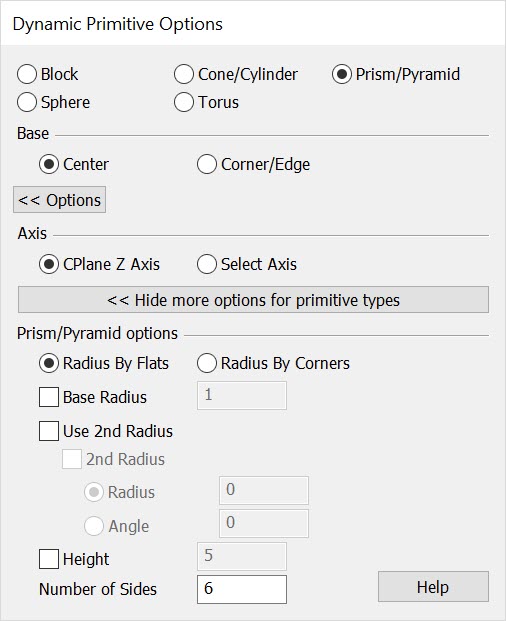
-
Note the 3 sets of dynahandles. The top dynahandle will control both the height and radius/angle of the upper edge. The single dynahandle below will control the base radius while the dynahandle with 6 handles + origin will control the position and orientation. Single left click + hold on a handle and drag it to modify as needed or right click on a handle to get additional options.
-
You can enter values in the dialog to modify the pyramid as well as using the dynahandles.
-
Right click on the base/Upper dynahandle origin and use Syn Radius to effect both when moving either radius (unchecked they will move independent of each other.)
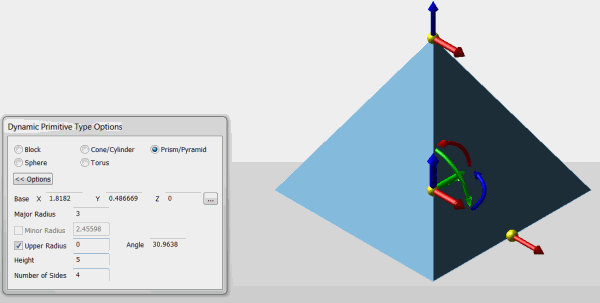
|