Defining the Axis during Primitive CreationKeyCreator / Create / Primitive Solid / Defining the Axis during Primitive Creation
The Create… dialog box for each primitive contains two settings for axis definition, Use Cplane Z Axis and Select, as is described for each dialog below.
NOTE: If the "Select" axis definition option is enabled (checked), you will be prompted to "Choose method for axis definition" from the menu shown below when creating the primitive.
Dialog Options:
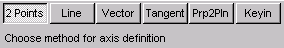
-
2 Points – Requires that you indicate a first, second, and base center position.
-
Line – Requires that you select a line to use as a reference for the axis.
-
Vector – Requires that you select a vector entity to use as a reference for the axis.
-
Tangent – With Tangent, you are required to select a curve at a tangent for the axis reference.
-
Prp2Pln – Requires that you choose a plane selection method from the available options (3Pos, Line/Pos, 2 Lines, CP/Depth, Entity, and By Plane). These options are explained in the Define Plane Menu segment under View>Display View.
-
Key In – Requires that you indicate I, J and K values and a base center point.
|