Defining the SlopeKeyCreator / Create / Conic / Defining the Slope
Choose a method from the Conversation bar for defining the slope of the conic at the selected point:
Button Options:
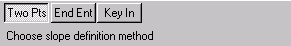
Two Positions
This setting allows you to define the slope of the conic at an indicated point with a tangent vector that passes through two indicated positions or projections.
-
In 2D construction mode, the indicated positions are projected in the current construction view, at the current depth. The tangent vector starts at the projection of the first point and passes through the projection of the second point. In 3D construction mode, the indicated positions are in world coordinates. The tangent vector starts at the first point and passes through the second point.
-
Select Two Positions from the Slope Definition options to define a slope.
-
Indicate the first and second point to define the vector.
End of Entity
This setting allows you to define the slope of the conic at an indicated point with a tangent vector at the end point of a selected entity.
-
In 2D construction mode, the tangent vector is projected at the selected end point to the current construction view, at the current depth. In 3D construction mode, the slope of the conic is defined at the start and/or end point. The tangent vector is at the end of the selected entity in 3D space.
-
Select End of Entity from the Slope Definition options to define a slope.
-
Select an entity near the chosen end point.
Key In
This setting allows you to define the slope of the conic at an indicated point by entering X, Y, and Z values.
-
In 2D construction mode, the vector component values are relative to the current construction view, at the current depth. In 3D construction mode, the vector component values are in world coordinates.
-
Select Key In from the Slope Definition options to define a slope.
-
Enter an X, Y, Z value.
Angle
A fourth option, Angle, will be available only when you are constructing in 2D-construction mode. This defines the slope of the conic at an indicated point with an entered value for the angle of the tangent vector.
-
Select Angle from the Slope Definition options to define a slope.
-
Enter a value for the angle of the tangent vector.
|