|
KeyCreator / Modify / Solid Face / Smooth Faces Dialog The Smooth Faces Options dialog box appears when you select Modify>Solid Face>Smooth Face and click the desired edges for the faces you wish to modify on the model and click Done in the Selection dialog. Smooth Faces Dialog Options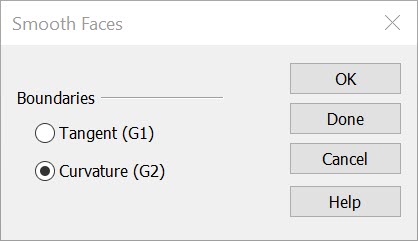 Smooth Faces Boundaries OptionsTangent (G1) method - G1 continuity requires the tangents at all points of their intersection to be in the same direction and have the same magnitude (C1 continuity varies from G1 in that only the directions of the tangent vectors are taken into account and not the magnitude). Curvature (G2) method - G2 continuity requires the curvature at all points of their intersection to be the same. |