KeyCreator / General Interface / Selection / Smart Active SelectionSmart Active SelectionWhen many of the available selection functions are in use, the entity nearest the cursor (and within a certain trapbox) will be considered the current entity. This entity will be highlighted in the Selection Color. Left mouse clicking will select the current entity. If the Selection Toggle is hit, then the next nearest entity will become the current entity. Smart Feature Selection
Dynamically find holes and blends durring preselection. Hover over features with cursor, left click to select:
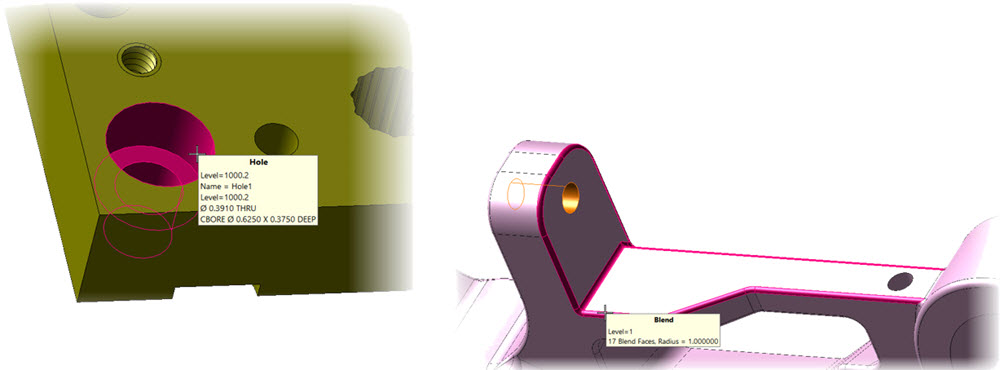 Quick Chain Enabled
By default when cursor hovering over geometry, (both pre-selection and during geometry input). Disable Quick Trim method using space bar for pre-selection or Single Select in selection menu. |