Interface FilesKeyCreator / General Interface / Alternative Interfaces / Interface FilesAlternative Interfaces
KeyCreator installs sets of customization files for two alternative interfaces designed for long-term users accustomed to previous product generation default interface settings. The alternative interface customization files include workspaces, keyboard shortcuts, file templates, and several options settings. The simplest way to reconfigure KeyCreator with one of these interfaces is to use the corresponding KXL settings program using Add-ins>Play Macro/KXL. Each interface comes in American and International flavors to supprt the desired units system and drafting standard.
KeyCreator 9
The KeyCreator 9 interface features these differences:Workspace: a slightly different toolbar set and layout (shown above) Keyboard: a set of shortcuts similar to the defaults of CADKEY 7-19 Tempate: Dark blue background, a traditional CADKEY color palette, top view, C-Plane disabled Settings: Pre-selection disabled, middle mouse button set to Backup, right mouse button set to Accept/OK
CADKEY Classic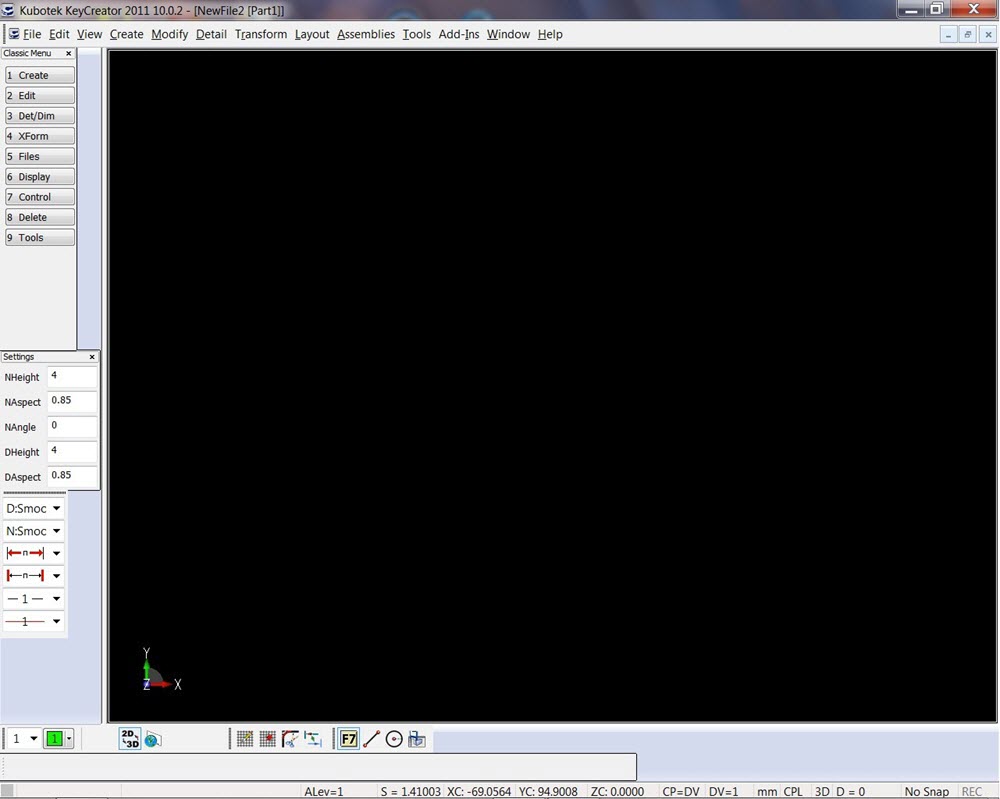
The CADKEY Classic interface features these differences:Workspace: a function key-based menu (Classic mode) with traditional CADKEY options (shown above) Keyboard: a set of shortcuts similar to the defaults of CADKEY 5 (DOS) Tempate: Black background, a traditional CADKEY color palette, top view, C-Plane disabled Settings: Pre-selection disabled, middle mouse button set to Backup, right mouse button set to Accept/OK, CADKEY style bitmaps used for function icons
|