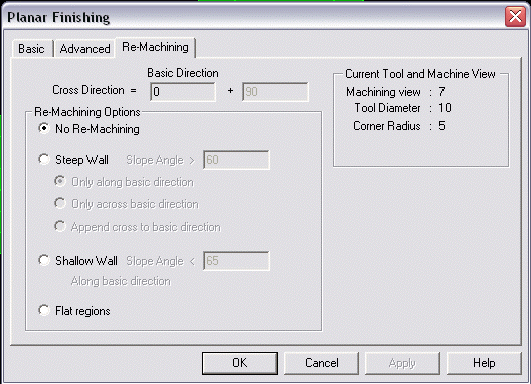Planar Finishing Dialog, Re-MachiningKeyCreator / Tools / Machinist / Finish / Planar Finishing Dialog, Re Machining
The following dialog appears when the Re-Machining tab is selected in the Planar Finishing dialog.
Dialog Options:
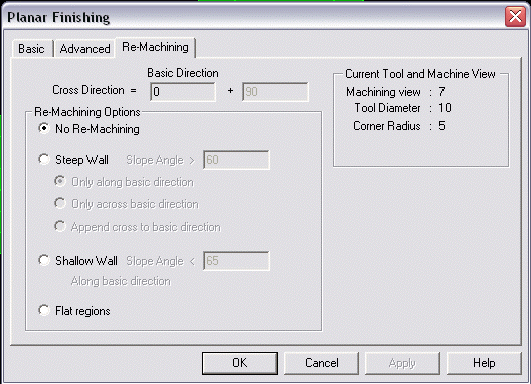
Re-Machining Options
-
No Re-Machining – When checked, machining will occur only in the basic direction.
-
Steep Wall – When checked, the toolpath will only be created for geometry with a slope condition greater than the slope that is specified. Choose from three settings, Only Along Basic Direction (path is created only using the basic direction), Only Across Basic Direction (path is created only using the cross direction), or Append Cross to Basic Direction (path is created only along the basic direction first, then along the cross direction, creating one tool path).
-
Shallow Wall – When checked, the toolpath is created along the basic direction, machining only the geometry that has a slope condition that is less than the specified angle.
-
Flat Regions – When checked, a toolpath is produced only on the flat portions of the geometry in the basic direction.
Basic Tab
Advanced Tab
|