Extra Information DialogKeyCreator / Tools / Machinist / Path / Extra Information DialogThis dialog appears when the EXTRA INFO button option is selected in the Job Process Sheet Creation dialog. In this dialog, you are able to specify a Job Number, Customer Name, Customer Number, Part Name, Part Number, Type of Tool, Programmer Name and Notes, among other information. After you have completed the Extra Info dialog, it can be viewed in HTML format. The table can then be saved by selecting the SAVE button option, then printed. NOTE: The template for the Extra Info dialog can be edited, allowing you to change the names for the different items. The template file is named FLDNAMES.txt, and is located in the root install folder (User Data Path). 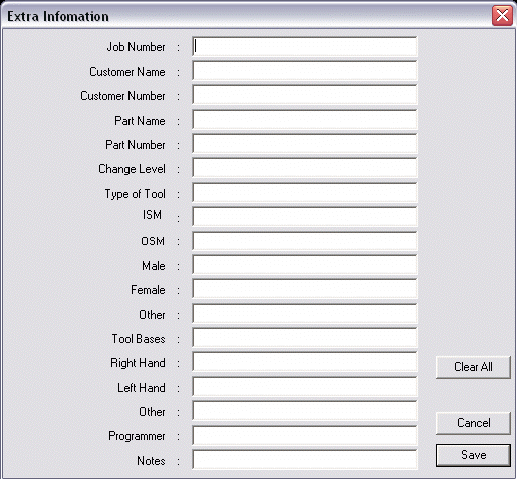
|