Creating a SphereKeyCreator / Create / Primitive Solid / Sphere / Creating a Sphere (1)Follow the steps below when creating a solid sphere.
Using the Function:
Dynamic Creation
Step 1. Choose Dynamic and Anchor type in dialog settings. Select location using position menu options and define radius. NOTE: Color - pre-selection, sphere not yet defined.
Step 2. Once position and radius has been defined color changes to system color. Sphere is defined and secondary DynaHandle is available for edit. Choose OK to accept or Backup to create another sphere.
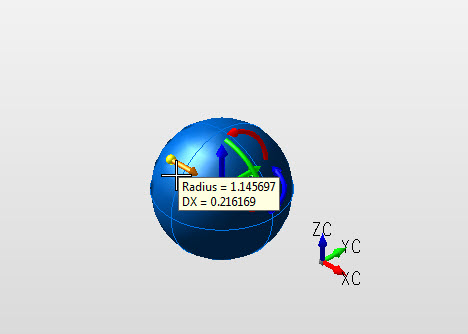 |