Using the Silhouette Curve FunctionKeyCreator / Create / Advanced Spline / Silhouette / Using the Silhouette Curve Function
Follow the steps below to use the Silhouette Curve spline function.
Using the Function:
-
Select Silhouette Curve from the Create>Advanced Splines submenu.
-
Select the faces for silhouette calculation, then select OK/ACCEPT.
-
Choose the Direction option from the dialog.
-
The silhouette curves are drawn (if they exist).
Example Silhouette Curves Created From 2 Faces
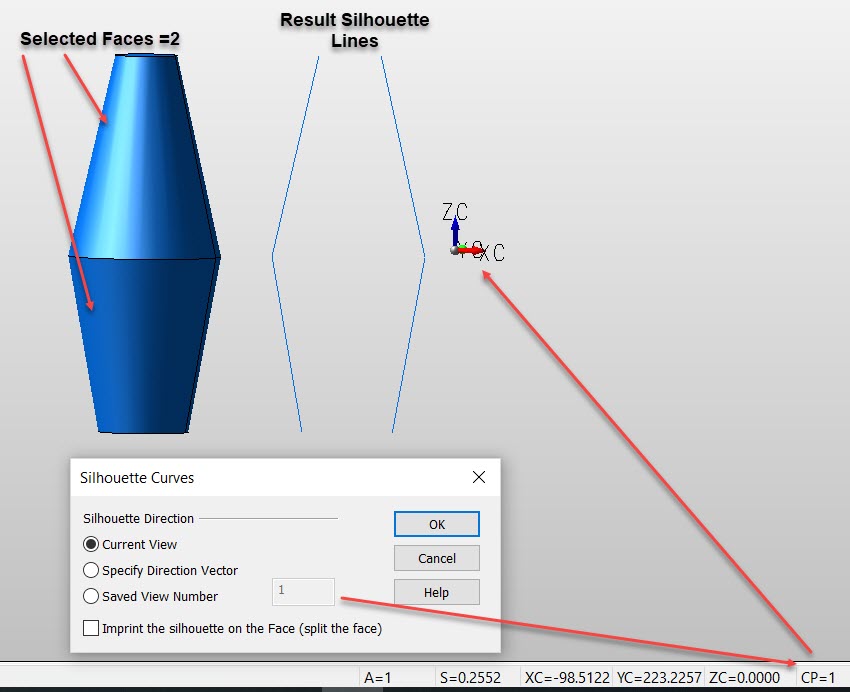
|