|
KeyCreator / Tools / Application Options / Positioning/Selection / Entity List Order
Dialog Options: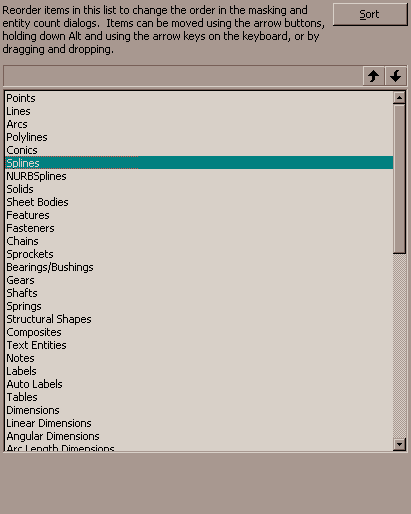
The Entity List Order page allows you to control the order in which the full list of entity types appear on two dialogs: the Masking dialog and the Entity Count dialog. (For information on these dialogs, click Set Mask and Masking Dialog Options.) .
Arrange the entities in the desired order, using one or more of the methods below:
|