Geodesic Curve Dialog OptionsKeyCreator / Create / Advanced Spline / Geodesic / Geodesic Curve Dialog OptionsWhen Geodesic Curve is selected from the Create>Advanced Splines submenu, the following dialog appears.
Dialog Options:
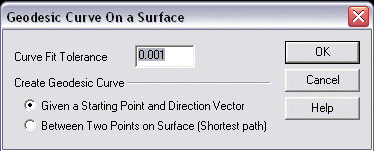
Curve Fit ToleranceSpecify a value for the curve fit tolerance. Create Geodesic CurveSpecify whether to create the geodesic curve by a starting point and direction vector, or between two points on the surface (shortest path).
|