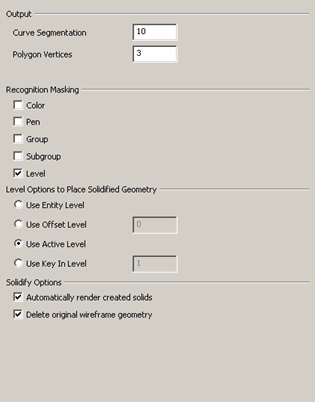KeyCreator / Tools / Application Options / Solidify
The settings available from the Solidify dialog page allow you to control output parameters, recognition masking, as well as level and solidify options.
Dialog Options:
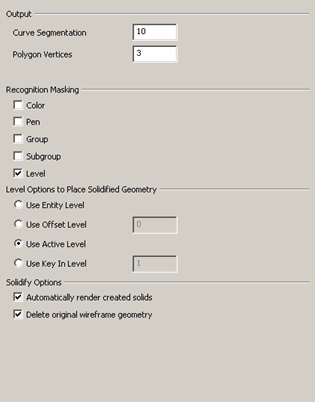
Output
Specify the settings that are specific to the output of Picture It shell entities.
-
Curve Segmentation – Specify a value for the number of segments used to define curves.
-
Polygon Vertices – Specify a value for the number of vertices in the polygons.
-
Use Session Shells – When selected (checked), Picture It will generate session-based shells that will not be saved to the part file. These shell entities will only be valid during the session, and are best used for rendering purposes.
Recognition Masking
Specify a surface recognition type from the available options, listed below.
-
Level – Mask to the entities on a specific level.
-
Color – Mask to a specific color attribute.
-
Pen – Mask to a shared pen number.
-
Group – Mask to entities within a specific group.
-
Subgroup – Mask to entities within a specific subgroup.
Level Options to Place Solidified Geometry
-
Use Entity's Level - Creates each solid object on the same level as the original wireframe geometry. If the wireframe lies on different levels then the solid will be placed on the level of any one of those entities
-
Use Offset Level - Input an integer offset value. The level on which each solid object will be placed is determined by adding an offset value to the current level of the wireframe entities being solidified.
For example, if the wireframe entities selected were on level 1.2.3, and you enter an offset value of 4, the solid will be created on level 1.2.7. If the original wireframe lies on different levels then any one of the levels may be used to apply the offset to
-
Use Active Level - Creates solid entities on the current active level.
-
Use Key In Level - Input the level on which you want the solid object(s) to be created. You may either enter an integer value (or) if denoting a nested level enter integers separated by periods(.). For example entering 101.23.4.6.78 will place the solid 4 levels below level 101
Solidify Options
-
Automatically Render Created Solids - Select this checkbox if you want the solid to be rendered once the Solidify function completes
-
Delete Original Wireframe Geometry - Select this checkbox if you do not wish to retain the original entities that you selected when solidifying wireframe geometry. If the checkbox is not checked, the original entities will be retained.
These options do not apply to KeyMachinist.
|