3D Curve Offset Dialog OptionsKeyCreator / Create / Advanced Spline / 3D Curve Offset / 3D Curve Offset Dialog Options
The settings available from the dialog box that appears when the function is used are explained below.
Dialog Options:
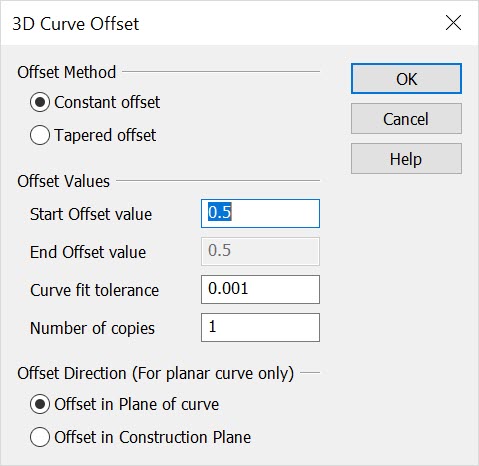
Offset Method
Select an Offset Method from the available options, Constant or Tapered.
-
Constant Offset - When enabled, the offset will be constant (non-tapered).
-
Tapered Offset - When selected, the offset will be tapered.
Offset Values
Specify a Start and End Offset Value, a Curve Fit Tolerance, and the Number of Copies to offset.
-
Start Offset Value - Indicate a value at which the offset will begin.
-
End Offset Value - Indicate a value at which the offset you are creating will end.
-
Curve Fit Tolerance - Specify a Curve Fit Tolerance. Note that negative values are acceptable.
-
Number of Copies - Indicate the number of offset copies to be made.
Offset Direction (for planar curve only)
Specify an Offset Direction for curves that are planar, only.
-
Offset in Plane of Curve - When selected, the offset direction is defined by the cross product of the tangent and the vector normal to the plane con taining the curve. This is also the vector that points toward the center of cur vature.
-
Offset in Construction View - The offset direction is then construc tion plane dependent. In the current construc tion plane, it will appear to be a planar offset of the curve but it is actually a twisting spline. The offset direction is defined by the cross product of the tangent and the normal to the construc tion plane.
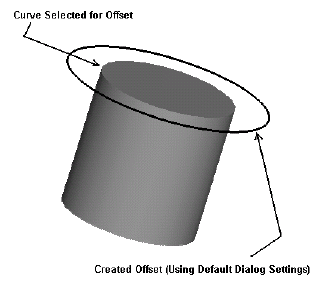
Above > Example of a 3D Curve Offset spline.
|