KeyCreator / Tools / Extract / Face Data

Using the Face Data function, you are able to select a point on a face and then extract entities from it. One or more of the following can be created: a point, a normal vector, a tangent vector, a cross vector, a tangent plane, and a U or a V direction flowline. These entities are modeled as stand-alone entities and are not part of the solid body.
Using the Function:
-
Select Face Data from the Tools>Extract submenu.
-
The Extract Face Data dialog box appears (see below), through which you are able to specify what entities to extract from the available options: Point, Normal Vector, Tangent Vector, Cross Vector, Tangent Plane, U Flowline, and V Flowline.
-
Select the face and follow the prompts specific to whatever entity type you had indicated in the Extract Face Data dialog.
Dialog Options:
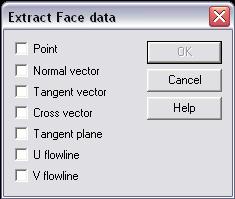
Specify which data types to extract from the face. The following options are available: Point, Normal Vector, Tangent Vector, Cross Vector, Tangent Plane, U Flowline, and V Flowline.
|
