KeyCreator / Create / Primitive Solid / Primitive Dynamic / Primitive Dynamic
This option provides an automated primitive creation method utilizing the DynaHandle for sizing and placement/orientation of the primitive. Using the Option Primitive DynamicEach primitive type will have a unique set of Dynamic Primitive Options available (click options to expand.) Use these settings to define any variables for the primitive creation and indicate the base position in display using the command line placement menu buttons (cursor select by default.) Once placed in the display area you will see two or more sets of DynaHandles. The placement Dynahandle (has 6 dynahandles +origin node) allows you to alter both the positioning and orientation of the primitive (along the base position defined in Dynamic Options) when you click on one of the dynahandles. The other DynaHandles (which can contain up to 3 dynahandles +origin node) controls the size of the primitive in the given direction of the dynahandle chosen. All dynahandles have a right click context menu that help you fine tune the operation. Sample of Dynamic Options Dialog 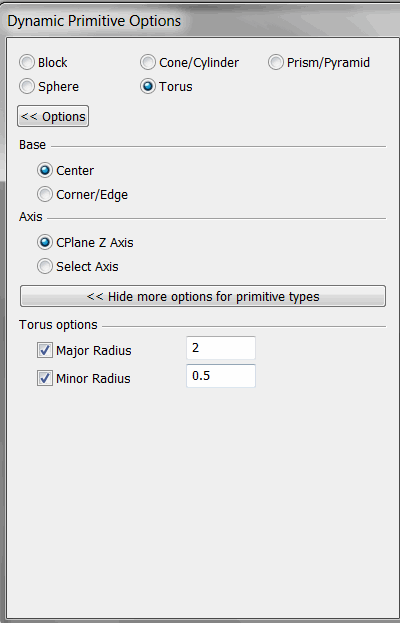
Cursor placement of Torus using Primitive>Dynamic 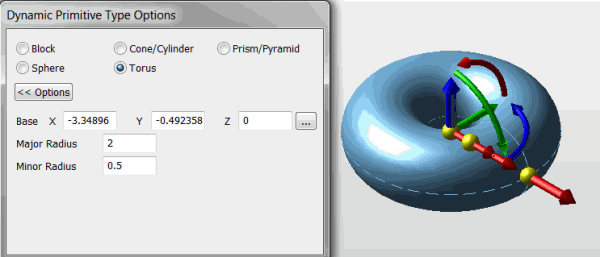
Right click context menu choosing the z axis node for orientation/placement 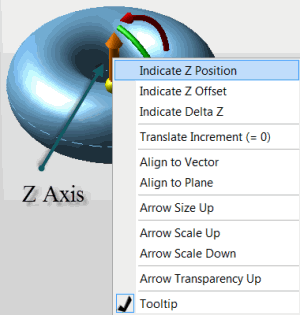
Click on the links for step by step examples: |