CATIA v4 Export Options DialogKeyCreator / File / Export / CATIA V4/V5 Export / CATIA v4 Export Options Dialog
The following settings are available from the CATIA v4 Export Options dialog. Click the RESET button to restore all the settings in this dialog to their default configuration. When you have finished making your selections in the dialog box, click OK on the dialog.
Dialog Options:
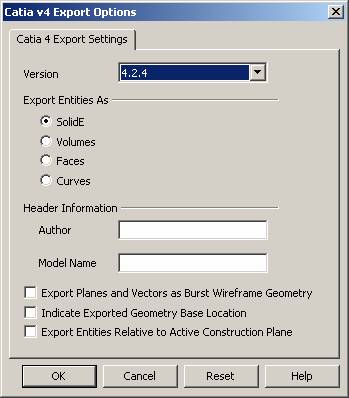
Export Entities As
-
SOLIDE (Default) – When selected, KeyCreator solids will be exported as exact solids.
-
Volumes - When selected, solids will be exported as CATIA volume entities, sheet bodies will be exported as CATIA surfaces and wireframe geometry will be exported as CATIA curves.
-
Faces - When selected, solids and sheet bodies will be exported as CATIA surfaces and wireframe geometry will be exported as CATIA curves.
-
Curves - When selected, solids, sheet bodies and wireframe geometry will be exported as CATIA curves
-
Header Information
-
Author Name - Allows you to optionally enter an author name for the header of the CATIA file.
-
Model Name - Allows you to optionally enter a model name for the header of the CATIA file.
NOTE: Higher level geometry (e.g., solids) can be exported to lower level geometry (e.g., curves) but the reverse is not true. For example, sheet bodies cannot be exported as volumes.
|