KeyCreator / Tools / BOM and Table / Create Quick BOM
An alternative to using the Create a BOM, this create method will use an existing Table of Notes, (.btb) and Template file, (.btp) to quickly create a BOM for the current .ckd file opened. Once created the BOM will list in the Create a BOM tree for further editing. Using the Create Quick BOM
Select Template Dialog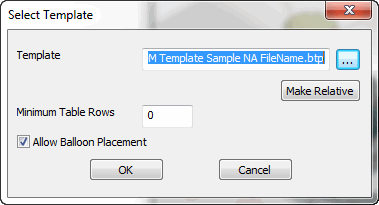
Template-Choose the template file to use in the BOM. Existing template files will have the .btp file extension. Make Relative-Will move template file to location of .ckd file. Minimum Table rows-Sets a table row count minimum for the BOM table, (o indicates no minimum). Allow Balloon Placement-When checked you will be prompted for balloon placement for each item selected and the balloon number will be listed in the BOM table. |