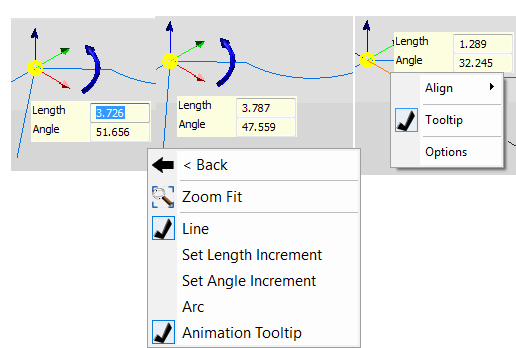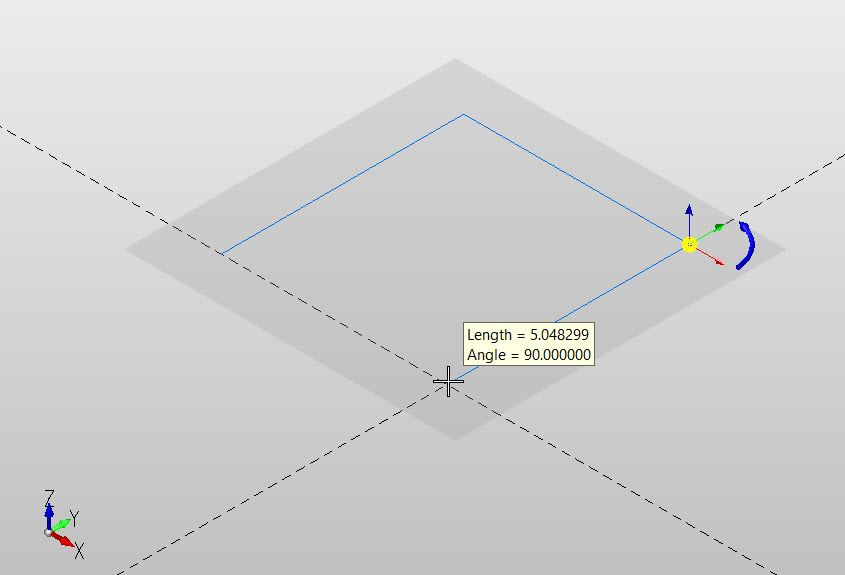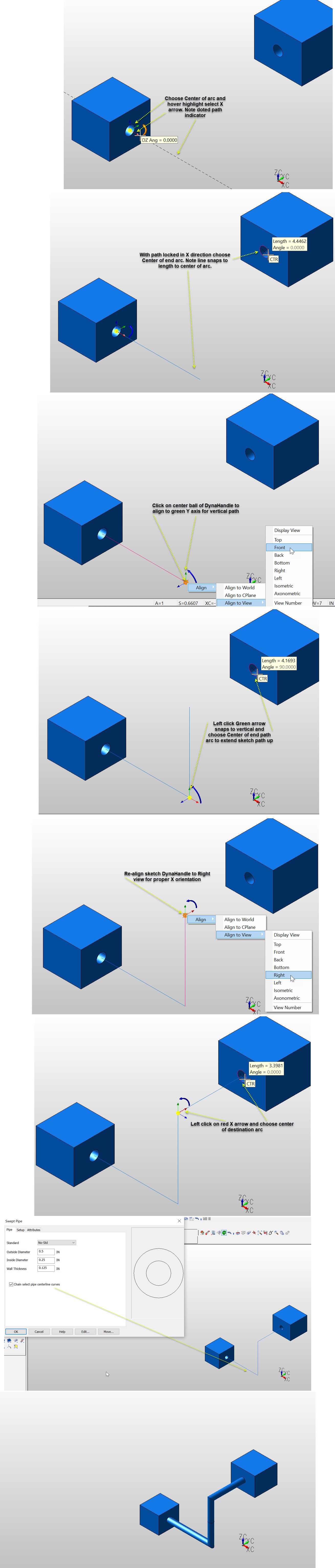KeyCreator / Create / DynaSketch

This Create feature uses the DynaHandle to create line and arc entities and control position and orientation in 3D. While actively sketching you can change from line to arc creation by right clicking in display. A tooltip indicates length/radius and angle as you sketch; use the keyboard Tab key to manually enter values and move between fields, hit enter when done . Right click on DynaHandle arrows-node allows for quick alignment and length\ angle increment adjustment, (set to 0 resets to no increment). The Dynahandle will snap to current Cplane axis and the DynaHandle X an Y axis. The position menu is also available in the conversation bar for position selection options.
Using Sketch
-
While actively sketching you can change from line to arc creation by right clicking in display.
-
A tooltip indicates length/radius and angle as you sketch; use the tab key to manually enter values in the tooltip fields and move between fields, hit enter when done . NOTE: Entering a value in tooltip will lock in that value and will not be changed by other selections, (grayed out text will indicate this state).
-
Right click on DynaHandle arrows-node allows for quick alignment and length, radius and angle increment adjustment, (set to 0 resets to no increment). The Dynahandle will snap to current Cplane axis and the DynaHandle X an Y axis.
-
The position menu is available in the conversation bar for position selection options.
-
In active sketch mode, as you add sketch lines you will see projection lines, dashed lines projected from the X and Y of previous/current sketch lines and original location of the DynaHandle. These projection lines can be used as alignment guides in sketch creation. See below Projection Line Example.
ToolTip Right Click While Sketching Right Click on DynaHandle
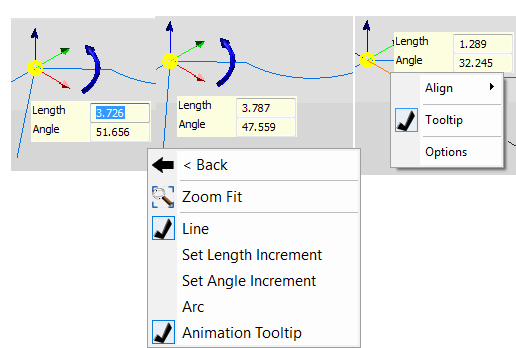
Projection Line Example
Example Create Sketch Pipe Path:
|