KeyCreator / Tools / Settings Import

Use this function to import settings stored in a .ksa file (KeyCreator Settings Archive) into a new KeyCreator installation. Only settings that have been changed from their default values were exported. If this installation has been configured already, the resulting settings may not exactly match the original installation from which the KSA file was created.
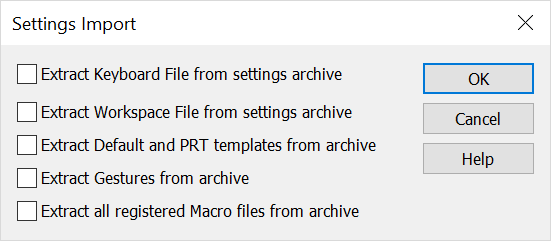
-
Open KeyCreator.
-
Click Tools>Settings Import. The Settings Import dialog box appears, as shown below. If you select one or more of these options and the corresponding files are stored in the selected KSA archive, they will be extracted to the proper directories. If the Settings ExportSettings_Export function did not store the corresponding files in the selected KSA archive, these options have no effect.
-
Select the desired options. The .ksa file you specify in the next step contains general settings. But you can specify that you want to extract any additional settings from that file by selecting one or more of these options.
-
Click OK. The Select Settings Export Filename dialog box appears, allowing you to select the .ksa file from which to extract settings for the current KeyCreator session.
-
Select the desired .ksa file and click Open.
|
