|
KeyCreator / View / Control Bars / Settings Window
This window allows you to change note and dimension settings on the fly while you are constructing a part. The units in the fields are those presently selected in the Construction Units field on the Properties dialog box (File>Properties>Units/Tolerances). The Settings Window can be docked vertically on the left or the right of your screen, or it can "float" (hang in the workspace without an anchor to any one position). Settings Window: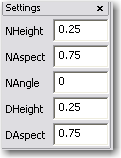 Note HeightThis is the text height for all notes. Enter a note text height value in the current units. This will drive the height for all note text and labels. Note AspectThis setting sets the character width to height ratio of the text in notes. For example, if the note text height is 2 and the character width is 1, the aspect ratio is .5 or 1/2. Type a note aspect ratio value in the field. Once set, the new ratio is applied to all note text and labels characters you create. Note AngleThis value is the note angle for the font used for notes and labels. Dim HeightThis is the dimension text height. Enter a dimension text height value in the current units. This will drive the height for all dimension text. Dim AspectThis setting sets the character width to height ratio of the dimension text. Type a dimension aspect ratio value in the field. Once set, the new ratio is applied to all characters you create. NOTE: See Detail for additional details on these settings |