Set Grid and SnapKeyCreator / View / Grid and Snap / Set Grid and Snap
Use this feature to set the parameters for Grid and Snap through the dialog box that appears when the feature is selected from the View>Grid and Snap submenu. Dialog Options: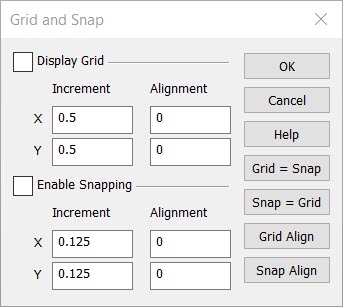
Display GridThe Display Grid segment of the dialog contains a Display toggle, X, Y Increment and X, Y Alignment settings. These are explained below in detail. Display Grid On - The Display toggle allows you to display grid points in the viewport, using the increment and alignment settings that you specify. To display, or undisplay, the grid, simply click the On checkbox. When the box is checked, the grid will be displayed. When a grid increment is too small to display, the grid will be removed until the view scale is set such that the grid points can be displayed. Increment - This setting is used to set the spacing between grid points on both the X and Y axis. Note that the X and Y values must be greater than or equal to .00005 units and less than or equal to 10,000 units. Alignment - This setting is used to offset the grid from the origin. This would allow, for example, grid points to be located at 0.25, 0.75, 1.25, etc. The Grid = Snap feature can also be used to set the alignment values. Snap PropertiesThe Snap Properties segment of the dialog contains an Active toggle, X, Y Increment and X, Y Alignment settings. These are explained below in detail. Enable Snapping Active - This is a toggle setting that, when checked, will make the Snap feature active. When Snap is enabled, the program will limit the cursor movement according to the Increment and Alignment values that you set. Increment - Allows you to set increment values for both the X and Y axis. The X and Y values must be greater than or equal to .0005 units and less than or equal to 10,000 units. Alignment - Allows you to align snap increments per the values for X and Y that you set. The Snap = Grid feature can also be used to set snap alignment. Grid = SnapThis option sets the grid increment and alignment to the current snap increment values automatically. When Grid = Snap is selected, the Grid Increment X, Y values are set according to the Snap Increment X, Y values. Snap = GridThis option sets the snap increment and alignment to the grid spacing along the X and Y axes automatically. When Snap = Grid is selected, the Snap Increment X, Y values are set according to the Grid Increment X, Y values. Grid and Snap Align ToggleThese options will toggle on/off the use of any preset align values. |