KeyCreator / Edit / System Settings / Set Witness

Use this function to set the witness line style.
Using the Function:
-
Select Set Witness from the Edit>System Settings submenu. The System Witness dialog appears, through which you select a new witness style. The color you select will become the active color.
-
Click on OK when done.
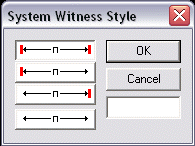
|